 Date Time Counter官方版是款适用范围很广泛而且很具专业性的倒计时软件,该软件是可以根据用户的喜好来设置标签以及事件的外观。Date
Time
Counter官方版可以来统计您过去或将来的重要事件距当前时间的年、月、周、天、时、分、秒数,例如出生、结婚及周年纪念,对于将来事件,它相当于一个倒计时器;对于过去事件,它则是一个时间跟踪器。
Date Time Counter官方版是款适用范围很广泛而且很具专业性的倒计时软件,该软件是可以根据用户的喜好来设置标签以及事件的外观。Date
Time
Counter官方版可以来统计您过去或将来的重要事件距当前时间的年、月、周、天、时、分、秒数,例如出生、结婚及周年纪念,对于将来事件,它相当于一个倒计时器;对于过去事件,它则是一个时间跟踪器。

软件功能
日期时间计数器
保持你的重要事件的跟踪
以一种创新的观点
具有高度可定制的外观
计数年,月,周,日,小时,分钟和秒,你的过去/未来的重要事件
通过标签你进行分类的事件
标签和事件的定制外观的默认设置
Date Time Counter官方版支持显示在全屏模式下的事件
安装步骤
1、下载这款软件,解压后,双击exe文件,选择简体中文,点击确定
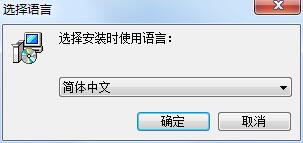
2、查看协议,选择我接受,点击下一步
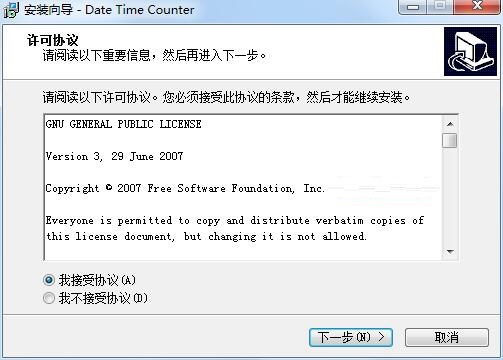
3、设置软件安装位置,点击下一步
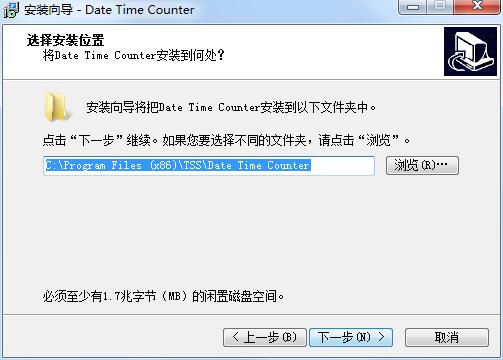
4、选择开始菜单文件夹,点击下一步
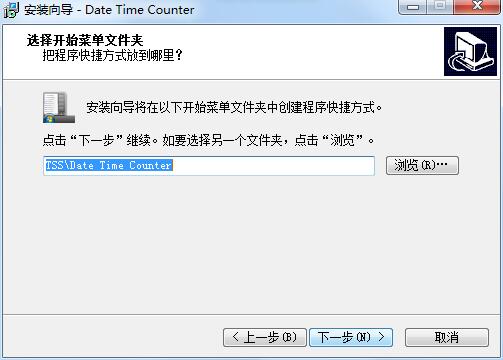
5、选择附加任务,点击下一步
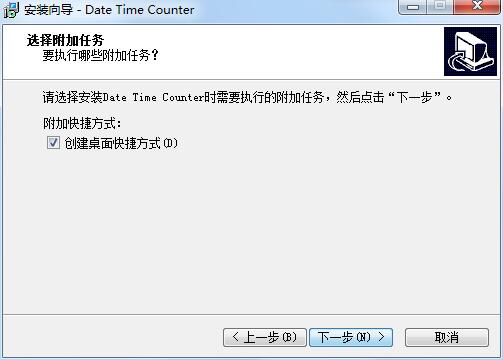
6、确认安装信息,点击安装
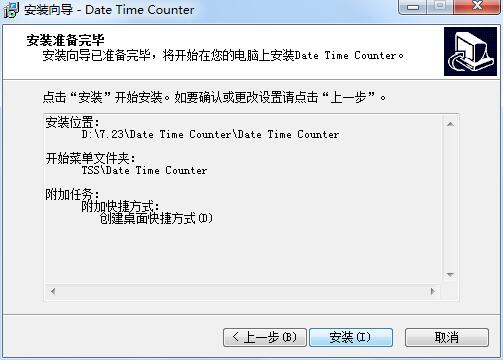
7、软件安装成功


 桌面闹钟 官方版 v1.21.315
桌面闹钟 官方版 v1.21.315
 digital clock 官方版 v4.7.7
digital clock 官方版 v4.7.7
 飞雪桌面日历 官方最新版v9.7.0.5255
飞雪桌面日历 官方最新版v9.7.0.5255
 Fliqlo Flip Clock 最新版 v1.3.3
Fliqlo Flip Clock 最新版 v1.3.3
 WpfClock 最新版 v1.0
WpfClock 最新版 v1.0
 DesktopCal 官方正式版 v3.9.158.6334
DesktopCal 官方正式版 v3.9.158.6334
























