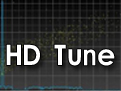Prosto Disk Cleaner官方版是界面简洁且专业性很强的磁盘清理工具,Prosto Disk
Cleaner最新版可以从磁盘中奖垃圾和临时文件快速释放出来,删除不必要的程序,只需几步就可完成,具有简单、快速得特点。Prosto Disk
Cleaner软件还有驱动器清除、重复文件查找、启动管理器、卸载程序、清除各种临时文件等功能。
Prosto Disk Cleaner官方版是界面简洁且专业性很强的磁盘清理工具,Prosto Disk
Cleaner最新版可以从磁盘中奖垃圾和临时文件快速释放出来,删除不必要的程序,只需几步就可完成,具有简单、快速得特点。Prosto Disk
Cleaner软件还有驱动器清除、重复文件查找、启动管理器、卸载程序、清除各种临时文件等功能。
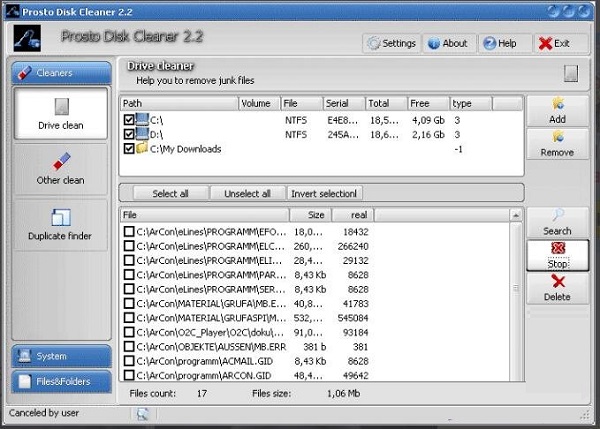
软件特点
1、简单。
即使是隐藏得很好的文件和副本,您也不必是计算机专家来查找和删除它们。
2、快。
让您的磁盘清洁和计算机运行速度快,只需几次鼠标点击。不需要一个按键!
3、值得。
永远不要再打电话给电脑专家来清理你的电脑磁盘。Prosto Disk Cleaner官方版将在几秒钟内为您完成该操作。
安装教程
1、解压下载的软件,双击安装文件,进入安装界面,点击next
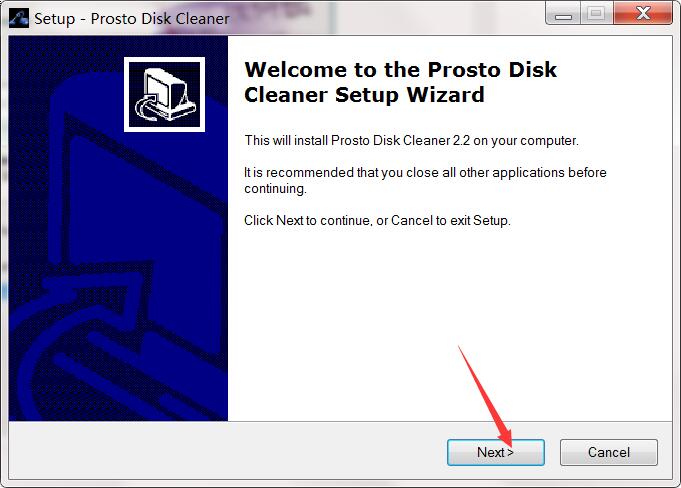
2、阅读软件的许可协议,选择“I accept the agreement”
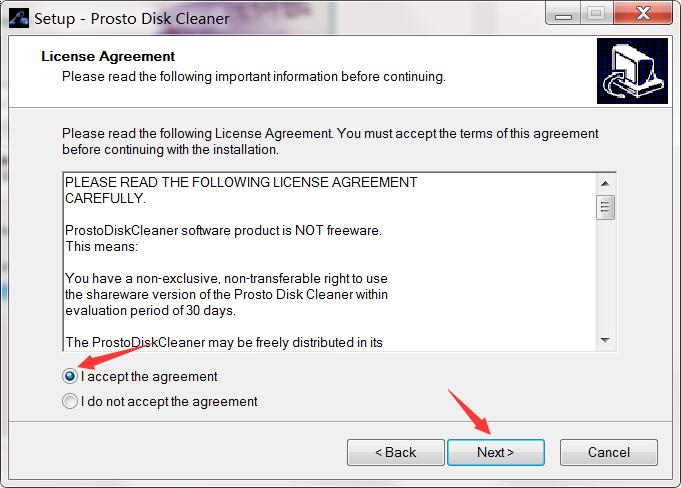
3、设置安装位置,默认的是C:Program Files (x86)Prosto Disk Cleaner,如果想修改点browse
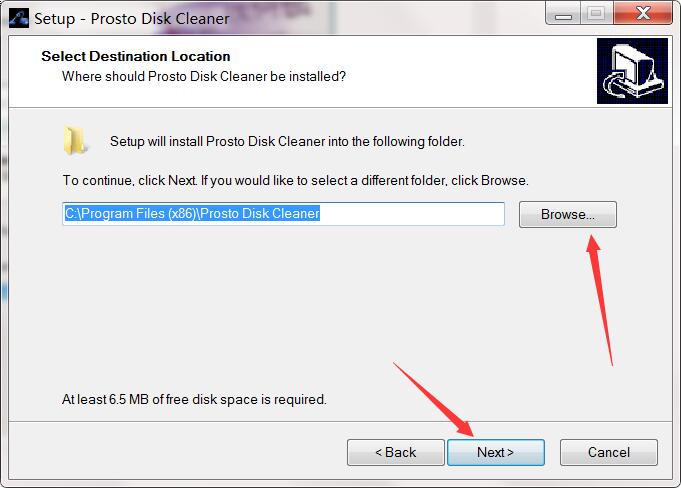
4、选择开始菜单文件夹,建议默认
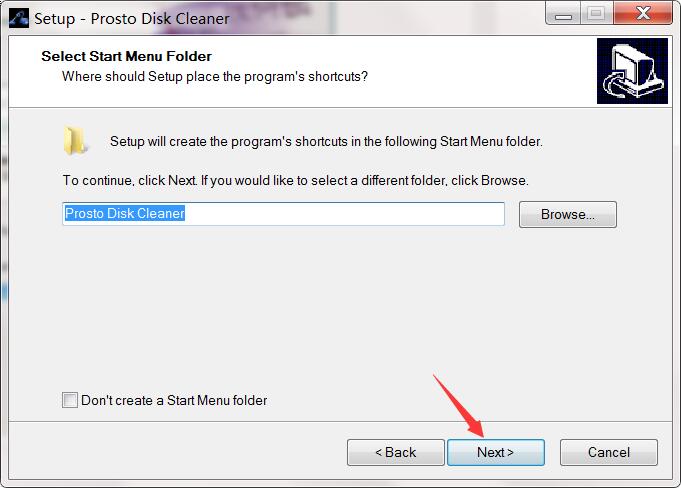
5、勾选附加任务,根据需要勾选
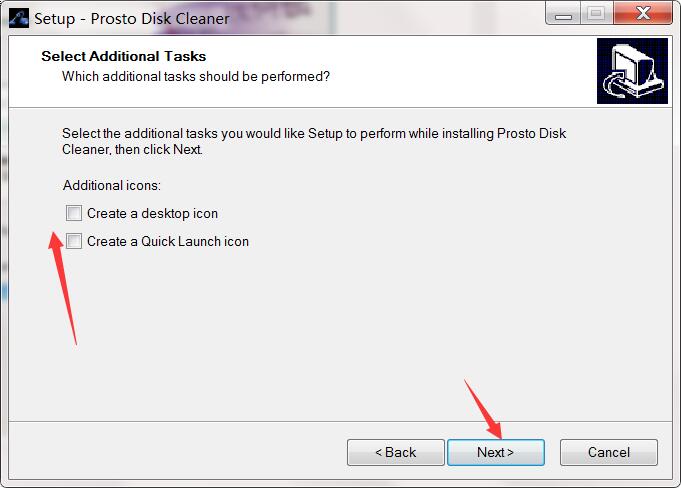
6、确认Prosto Disk Cleaner安装信息,点击install开始安装
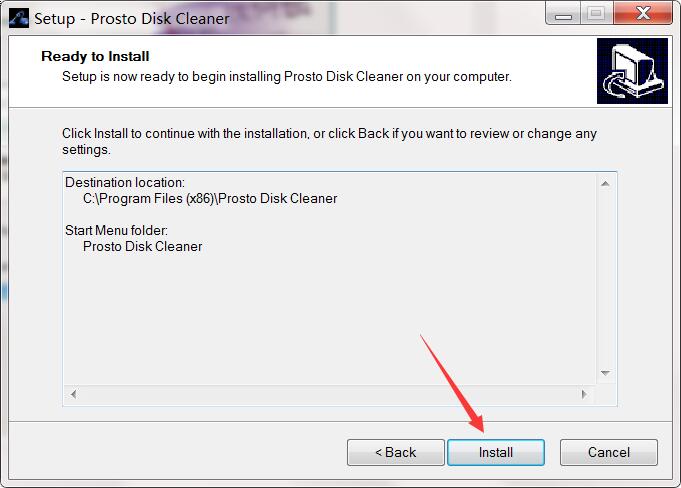
7、安装完成

 分区助手专业版 v10.0
分区助手专业版 v10.0
 DiskGenius中文版 v5.5.1.1508
DiskGenius中文版 v5.5.1.1508
 易我分区大师 最新版 v16.0.0
易我分区大师 最新版 v16.0.0
 Nero Buening ROM 中文版 v15.0.3900
Nero Buening ROM 中文版 v15.0.3900
 NeroVision Express 中文版 v3.1.0.25
NeroVision Express 中文版 v3.1.0.25
 easyrecovery 中文版v6.30
easyrecovery 中文版v6.30