 RAM Monitor
Gadget官方版是一款专门用于监视电脑系统内存的专业RAM监视器工具。该软件的主要功能就是监视系统内存,除了一些定制选项外,RAM Monitor
Gadget(RAM监视器软件)官方版不与任何其他设置捆绑在一起,非常适合那些不想为可能永远不会使用的复杂功能而自找麻烦的用户。
RAM Monitor
Gadget官方版是一款专门用于监视电脑系统内存的专业RAM监视器工具。该软件的主要功能就是监视系统内存,除了一些定制选项外,RAM Monitor
Gadget(RAM监视器软件)官方版不与任何其他设置捆绑在一起,非常适合那些不想为可能永远不会使用的复杂功能而自找麻烦的用户。
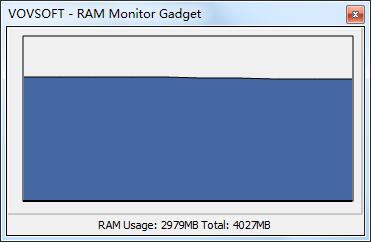
功能介绍
跟踪当前使用的内存
关于设置,唯一值得注意的方面是,RAM Monitor Gadget官方版提供自动运行,每次你打开电脑。但是,如果您希望手动部署此选项,则只能在需要时禁用它。
RAM Monitor Gadget官方版在启动时在Systray中创建一个图标,并显示一个小的、简单的窗口,其中包含一个表示RAM使用情况的图形。下面是当前和总使用内存的数据。
查看有关RAM使用的图表和数据
通过打开Systray图标的右键菜单,您可以访问RAM监控工具的配置面板,以便自定义背景颜色和字体,以及使用RAM图调整面板的透明度级别。此配置可以随时重置为默认配置。
安装教程
1、在华军下载下载这款软件,解压后,双击exe开始软件的安装
2、查看协议,勾选i accept the agreement,点击next
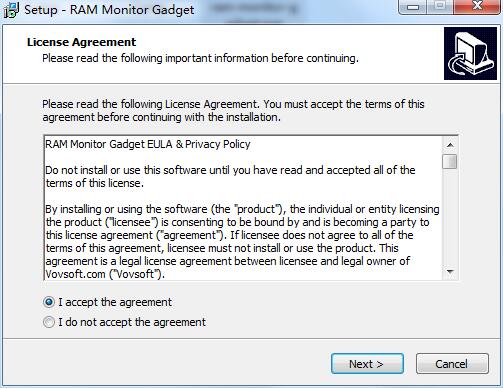
3、设置一下软件的安装位置,点击next
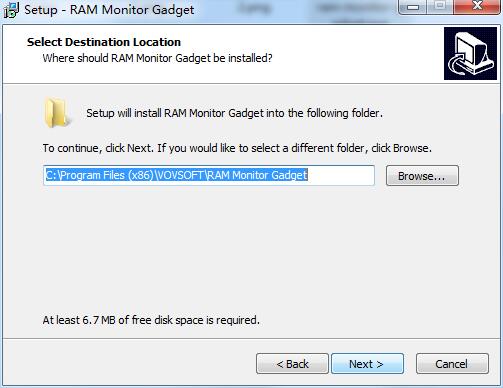
4、点击next
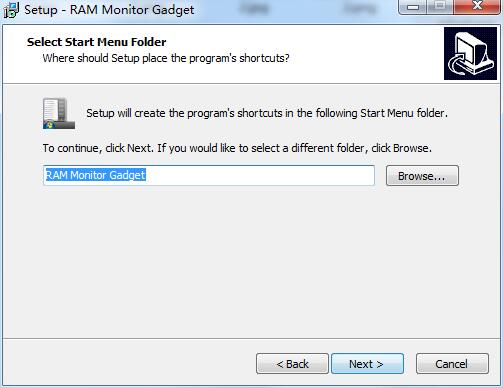
5、点击next
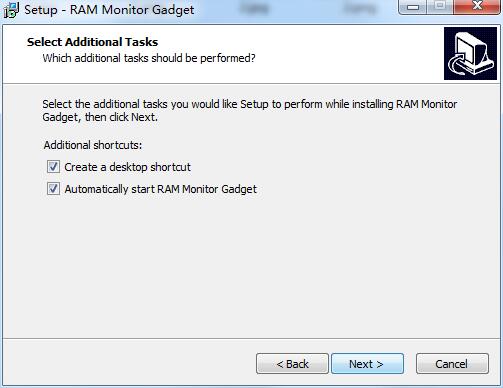
6、点击install
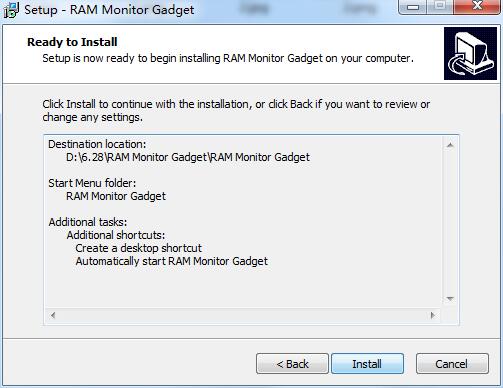
7、软件正在安装,我们等待一下
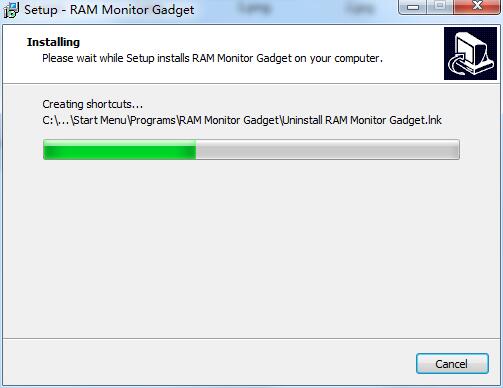
8、软件安装成功,即可使用

 directx修复工具 v4.2 标准版
directx修复工具 v4.2 标准版
 DirectX10 英文修改版 v10.1
DirectX10 英文修改版 v10.1
 DirectX9.0c 官方安装版
DirectX9.0c 官方安装版
 驱动人生 8.16.11.28
驱动人生 8.16.11.28
 CrossOver2021 官方版 v2021
CrossOver2021 官方版 v2021
 电讯云网咖 最新版 v2.2.5
电讯云网咖 最新版 v2.2.5























