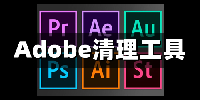Adobe CC Cleaner Tool官方版是一款出自Adobe官方之手的专用于卸载Adobe CC系列软件的工具,Adobe CC
Cleaner Tool官方版功能强悍,能够帮助用户快速卸载adobe软件,同时将Creative
Suite产品的安装记录清理干净,可以帮助用户完美解决Adobe软件出现无法顺利安装的问题。
Adobe CC Cleaner Tool官方版是一款出自Adobe官方之手的专用于卸载Adobe CC系列软件的工具,Adobe CC
Cleaner Tool官方版功能强悍,能够帮助用户快速卸载adobe软件,同时将Creative
Suite产品的安装记录清理干净,可以帮助用户完美解决Adobe软件出现无法顺利安装的问题。
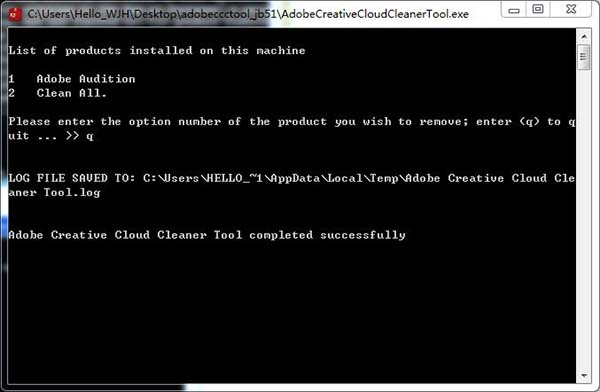
使用教程
1、下载Adobe CC Cleaner Tool官方版解压,运行exe文件,选择以管理员身份运行,然后选择“E”英语版本。
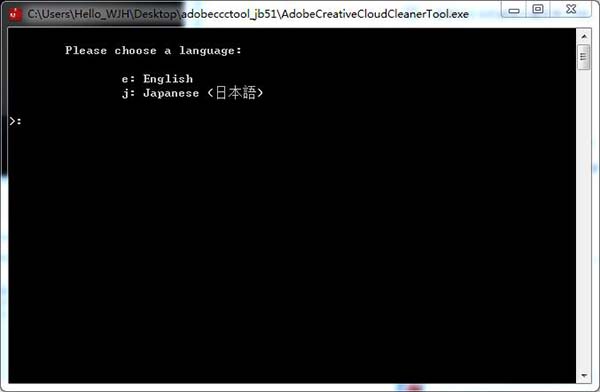
2、Adobe 最终用户许可协议:键入 y 接受或键入 n 拒绝,输入y接受协议。
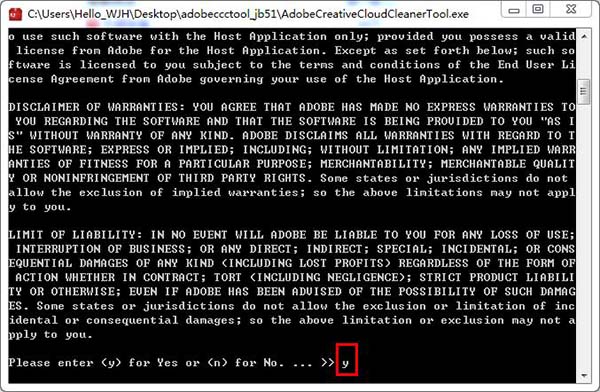
3、选择你需要卸载的软件,键入相应的数字,比如我卸载cs6版本,键入7。
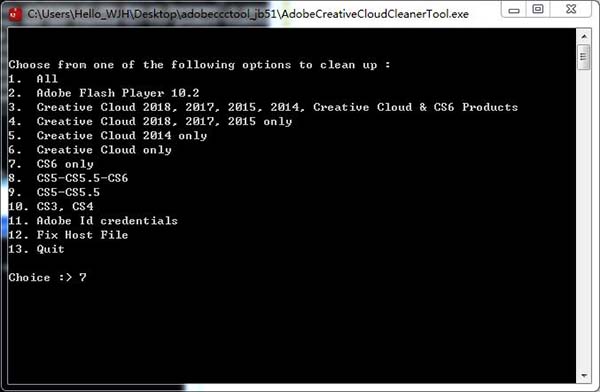
4、输入q字母开始卸载cs6。
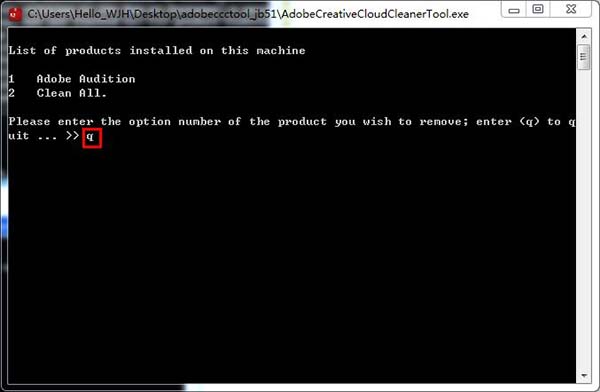
5、出现complete successfully说明卸载完成。
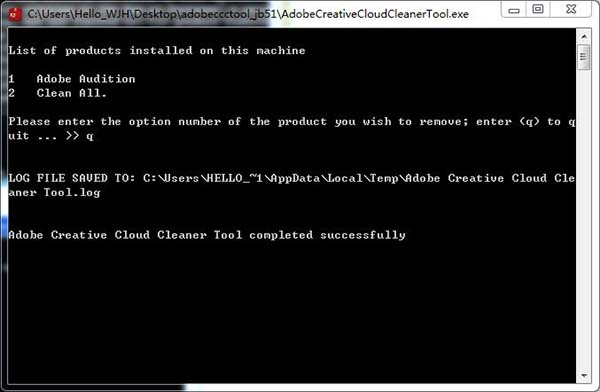
注意事项
1、在使用adobe清理工具前首先尝试卸载您的产品。
2、备份所有文件存储在Adobe产品目录。这可能包括自定义插件或您已安装的配置文件。

 Iobit Uninstaller (强力卸载软件) 最新版 v13.0.0
Iobit Uninstaller (强力卸载软件) 最新版 v13.0.0
 Iobit Uninstaller 中文特别版 v9.6.0.3
Iobit Uninstaller 中文特别版 v9.6.0.3
 360软件管家 14.0
360软件管家 14.0
 Adobe清理工具 官方版v6.0.0.28
Adobe清理工具 官方版v6.0.0.28
 Windows Installer Clean UP 简体中文版 v4.71.1015.0
Windows Installer Clean UP 简体中文版 v4.71.1015.0
 ccleaner v5.30.6063
ccleaner v5.30.6063