 Ehlib官方版是一款非常不错的第三方Grid控件,Ehlib官方版界面美观,功能强劲,内含编程时最常用的Delphi控件和含源码,比DELPHI自带的强大许多,比cxGrid小巧,使用起来简单方便。
Ehlib官方版是一款非常不错的第三方Grid控件,Ehlib官方版界面美观,功能强劲,内含编程时最常用的Delphi控件和含源码,比DELPHI自带的强大许多,比cxGrid小巧,使用起来简单方便。
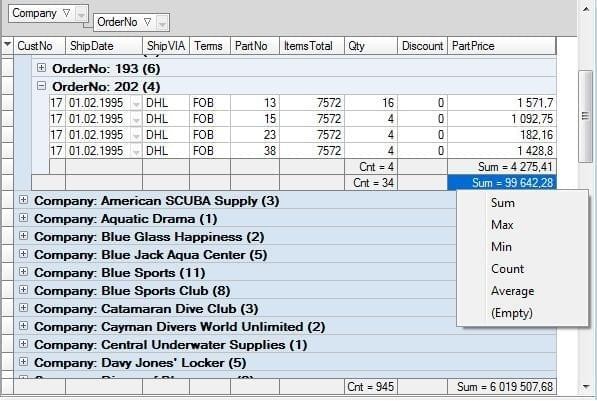
使用方法
Delphi 控件EhLib 9.2含全部源码。解压后,有一个Installer文件夹,里面有EhLibInstaller.exe,双击后,选择你当前使用的DELPHI版本,然后点击install按钮,XE10测试通过,请低调使用,商业使用推荐购买正版授权。安装结束后,可以在安装目录下面的X:BorlandDelphi7ComponentsEhLib查看适合你版本的文件 进入DELPHI在面板栏多出一个EhLib,说明安装成完成了。
使用教程
1、 将Ehlib官方版解压后拷贝到C:Program Files (x86)EmbarcaderoStudio19.0EhLib下
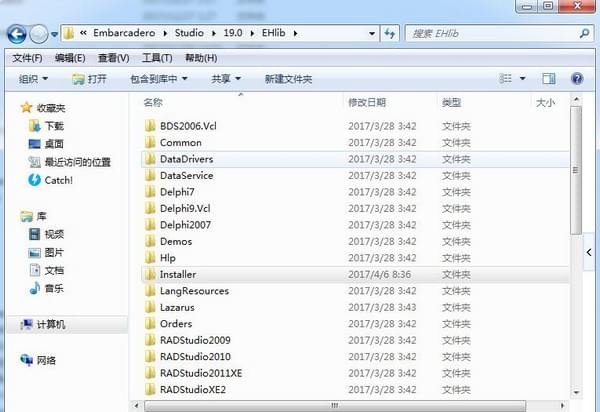
2、右键以管理员权限运行EhLibInstaller.exe
C:Program Files (x86)EmbarcaderoStudio19.0EhLibInstallerEhLibInstaller.exe
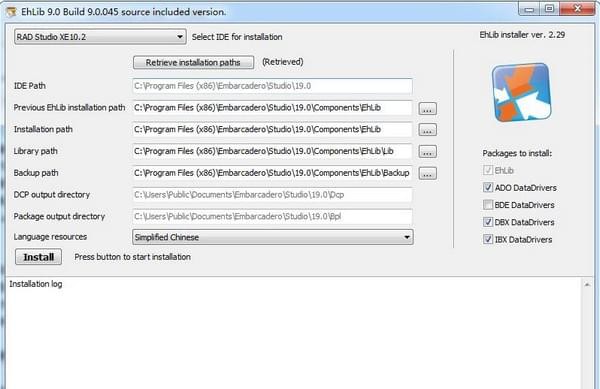
使用默认目录安装,执行install,直到提示“install completed”。
3、运行XE10主菜单Component-》install package,确认几个Ehlib的Bpl已经安装成功。
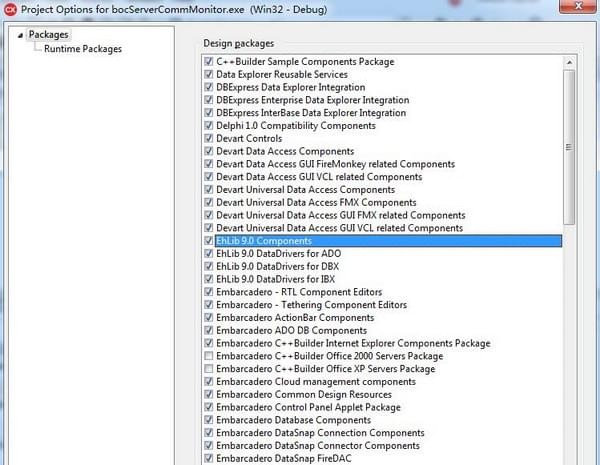
新建项目,添加几个EhLib控件儿

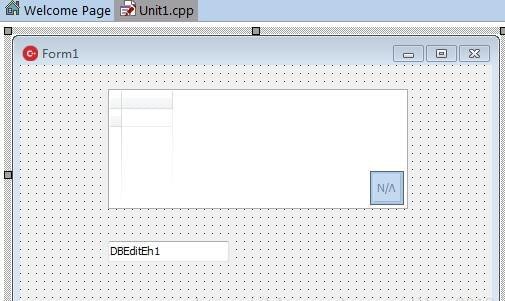
不再需要单独添加头文件和库文件
重新启动机器,安装配置完成!
如果提示找不到XX240.lib报错,则请用UE打开项目主文件xx.cbproj,搜寻查找对应文件修改即可。

 WinCHM Pro 官方版 v5.52
WinCHM Pro 官方版 v5.52
 三菱PLC编程软件(GX Developer) 中文免费版 v8.86
三菱PLC编程软件(GX Developer) 中文免费版 v8.86
 CHM制作精灵 最新版 v1.18
CHM制作精灵 最新版 v1.18
 HofoSetup 最新版 v8.9.9.1888
HofoSetup 最新版 v8.9.9.1888
 resources_cn.jar v2.3
resources_cn.jar v2.3
 CreateInstall free 中文版 v8.5.5
CreateInstall free 中文版 v8.5.5

























