 抖音助手官方版是一款功能非常强大的下载工具,抖音助手官方版可以帮助大家快速的下载抖音视频,软件共支持三种搜索方式,使用起来简单方便。
抖音助手官方版是一款功能非常强大的下载工具,抖音助手官方版可以帮助大家快速的下载抖音视频,软件共支持三种搜索方式,使用起来简单方便。

软件特色
1、用户id可以在抖音用户名片分享的链接中获取 : 比如https://www.douyin.com/share/user/57719865xxx 其中57719865xxx就是用户ID
2、批量用户ID下载功能: 文件格式要如下:用换行分割每个用户57719865xxxn57719865xxxn57719865xxxn57719865xxxn
3、批量视频分享链接下载功能
使用方法
1、打开抖音助手官方版,输入用户ID信息;

2、选择视频保存目录;
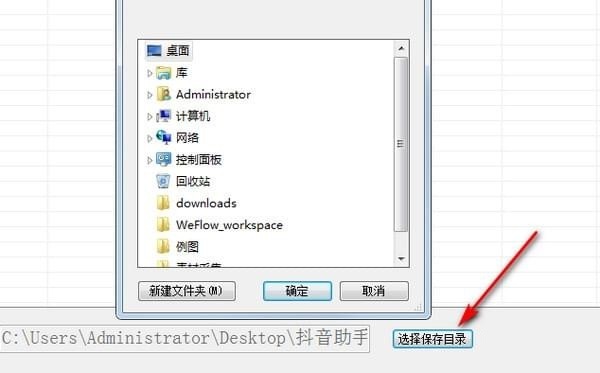
3、点击右侧的解析即可解析当前ID的发布的视频;
4、在桌面建立一个txt文件,输入用户ID,再点击批量用户ID,即可解析ID用的视频;
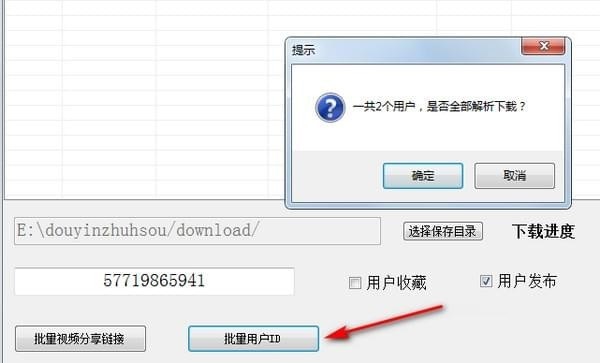
5、在桌面建立一个TXT文件,里面编辑上你需要解析的视频链接,点击左下角的【批量视频分享链接】即可解析视频;
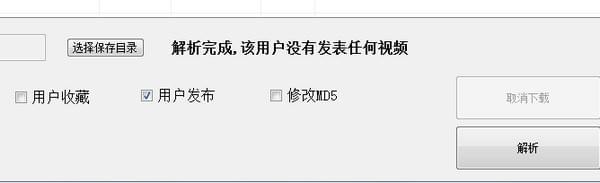

 百度网盘 7.27.1.5
百度网盘 7.27.1.5
 比特彗星(BitComet) 免费版 v2.04
比特彗星(BitComet) 免费版 v2.04
 MTV下载伴侣 v3.0.3.1官方版
MTV下载伴侣 v3.0.3.1官方版
 比特精灵 v3.6.0.550
比特精灵 v3.6.0.550
 迅雷X v10.1.38.884
迅雷X v10.1.38.884
 IDM下载器 中文版v6.41.12.1
IDM下载器 中文版v6.41.12.1








































