 优效日历电脑版是一款与win10系统日历分割相似的桌面日历工具,优效日历电脑版基于win10系统自带日历开发,软件保留了原有的界面简洁,显示全面的特点,同时还支持显示时间,农历,星座和法定节假日等等,还可以当做万年历来使用哦。
优效日历电脑版是一款与win10系统日历分割相似的桌面日历工具,优效日历电脑版基于win10系统自带日历开发,软件保留了原有的界面简洁,显示全面的特点,同时还支持显示时间,农历,星座和法定节假日等等,还可以当做万年历来使用哦。
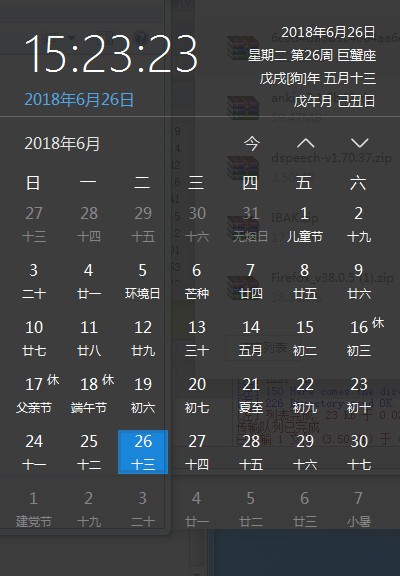
软件特色
1、Win10风格,精美小巧。
2、优效日历电脑版可提供节假日、农历的显示。
3、完美支持高清屏。
4、支持显示星座。
5、支持万年历功能。
6、绿色软件,免安装使用。
使用方法
1、优效日历电脑版软件打开后,不需要设置,它会自己检测系统的日期和时间;
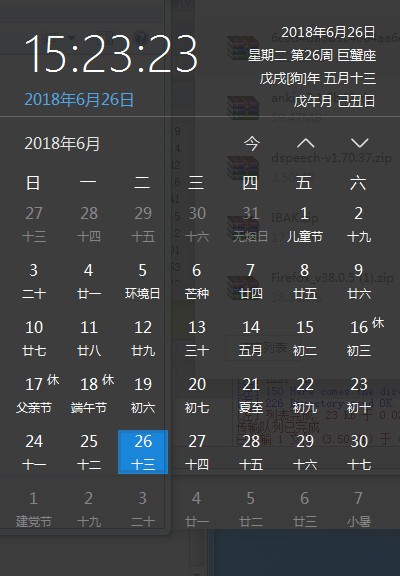
2、点击箭头可以查看上月或下月;
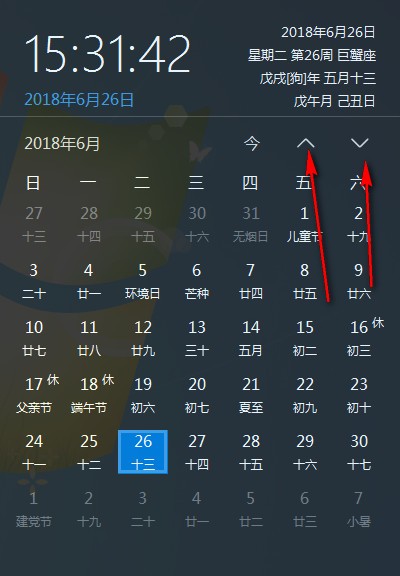
3、点击年可以查看整年的日期。
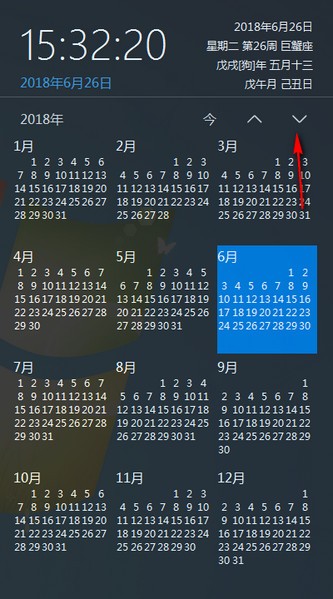
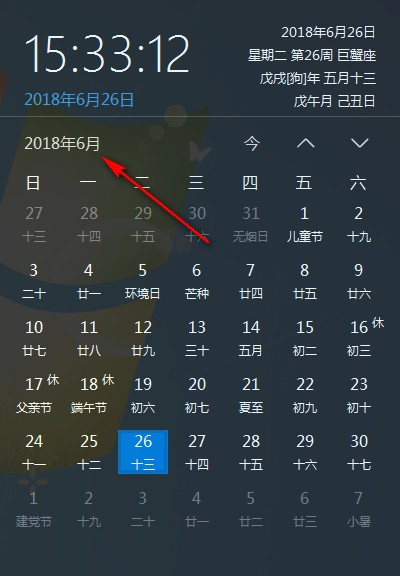
更新日志
[新增]日历日期上右键菜单,可快速创建日程/待办/纪念日/生日/记录
优化]默认的周数起始日期以每年第一个周四(国标)开始
[修复]部分农历闰月生日计算问题
[修复]导出的待办通过Excel打开乱码的问题
[修复]其他已知bug

 桌面闹钟 官方版 v1.21.315
桌面闹钟 官方版 v1.21.315
 digital clock 官方版 v4.7.7
digital clock 官方版 v4.7.7
 飞雪桌面日历 官方最新版v9.7.0.5255
飞雪桌面日历 官方最新版v9.7.0.5255
 Fliqlo Flip Clock 最新版 v1.3.3
Fliqlo Flip Clock 最新版 v1.3.3
 WpfClock 最新版 v1.0
WpfClock 最新版 v1.0
 DesktopCal 官方正式版 v3.9.158.6334
DesktopCal 官方正式版 v3.9.158.6334











































