 Actual Installer免费版是一款用于帮助开发者创建应用程序的安装包的工具。Actual Installer免费版功能强劲提供了向导式界面,帮助用户封装自己的应用程序。
Actual Installer免费版是一款用于帮助开发者创建应用程序的安装包的工具。Actual Installer免费版功能强劲提供了向导式界面,帮助用户封装自己的应用程序。
功能介绍
Actual Installer免费版功能全面,支持多语言安装,系统需求判断和自定义快捷键等。一些高级功能需要付费使用,对于要求不高的开发者,免费版也能满足需要。
安装教程
1.解压Actual Installer免费版数据包,用鼠标双击“aisetup.exe”打开进入安装向导,点击选择“Chinese”进行安装
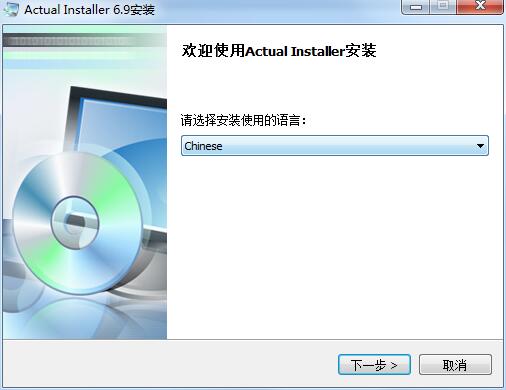
2.点击同意相关协议
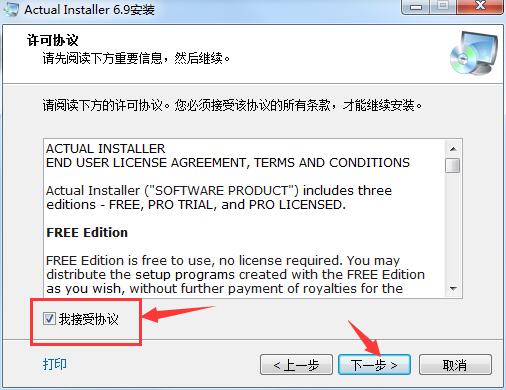
3.选择安装位置,小编建议最好不要安装到系统盘中
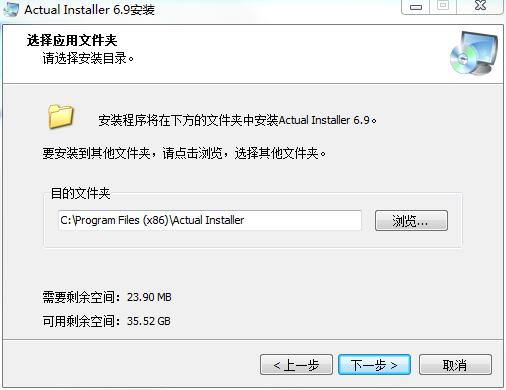
4.在创建桌面快捷方式前面勾上,不然等软件安装后在你的电脑桌面找不到软件哦
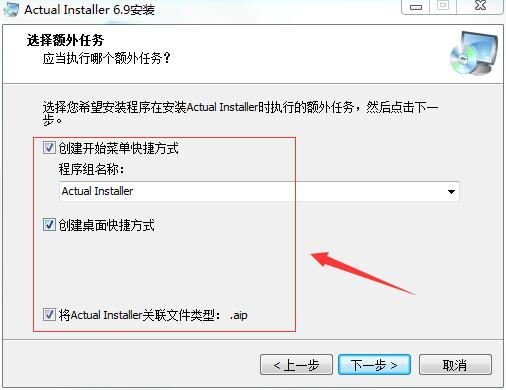
5.等待安装完成即可
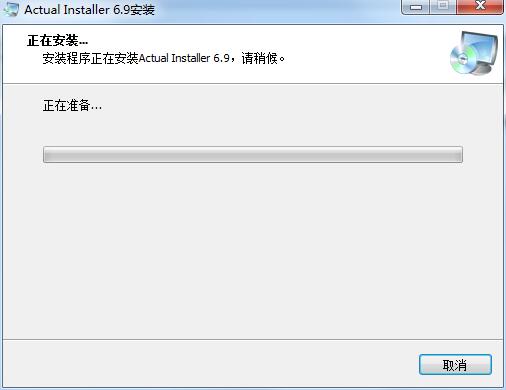

 WinCHM Pro 官方版 v5.52
WinCHM Pro 官方版 v5.52
 三菱PLC编程软件(GX Developer) 中文免费版 v8.86
三菱PLC编程软件(GX Developer) 中文免费版 v8.86
 CHM制作精灵 最新版 v1.18
CHM制作精灵 最新版 v1.18
 HofoSetup 最新版 v8.9.9.1888
HofoSetup 最新版 v8.9.9.1888
 resources_cn.jar v2.3
resources_cn.jar v2.3
 CreateInstall free 中文版 v8.5.5
CreateInstall free 中文版 v8.5.5

























