 oppo r9s驱动程序绿色版是一款由oppo官方推出的专为oppo手机设备使用的官方usb接口驱动,使用oppo r9s驱动程序绿色版能够提升usb接口性能以及驱动使用寿命。
oppo r9s驱动程序绿色版是一款由oppo官方推出的专为oppo手机设备使用的官方usb接口驱动,使用oppo r9s驱动程序绿色版能够提升usb接口性能以及驱动使用寿命。

基本简介
OPPO R9s是OPPO在2016年10月19日发布的智能手机,主打拍照,定位年轻用户群体。2016年广东欧珀公司最为重要的产品之一,于2016年10月28日正式发售。
OPPO R9s在配置上的提升主要集中在处理器和摄像头,依然采用5.5英寸1080p屏幕(超窄黑边设计,外层覆盖的是大猩猩5代玻璃),4GB RAM+64GB存储的内存组合,处理器是基于14nm工艺的高通骁龙625(主频2GHz),内置3010mAh容量电池,支持VOOC闪充,运行基于Android 6.0的ColorOS 3.0,摄像头为双1600万像素,其中后置为索尼和OPPO定制研发的IMX398传感器。
使用方法
1、解压oppo r9s驱动程序绿色版压缩包,打开安装程序
2、打开后点击下一步
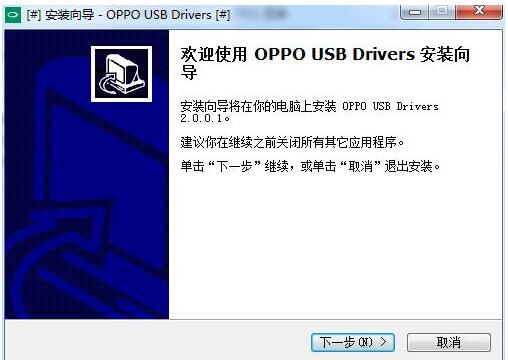
3、选择安装目录
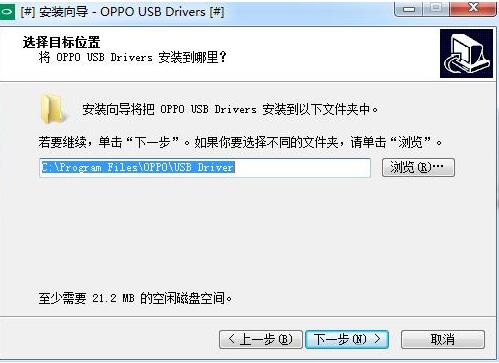
4、点击安装即可
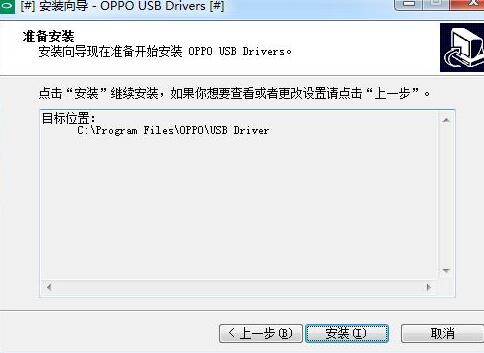

 USB万能驱动 v3.0
USB万能驱动 v3.0
 mtp usb驱动 32位v4.9
mtp usb驱动 32位v4.9
 小米手机驱动 官方版
小米手机驱动 官方版
 中兴威武3手机USB驱动 官方版
中兴威武3手机USB驱动 官方版
 华为荣耀V9USB驱动 v1.02.02.00
华为荣耀V9USB驱动 v1.02.02.00
 索尼爱立信W550C系列驱动程序
索尼爱立信W550C系列驱动程序





























