 PolarisBiosEditor绿色版直译是叫做北极星BIOS编辑器,是a卡Polaris显卡的BIOS编辑软件,PolarisBiosEditor绿色版能够帮助用户编辑和修改AMD Polaris显卡的BIOS,从而发挥显卡的最大性能。
PolarisBiosEditor绿色版直译是叫做北极星BIOS编辑器,是a卡Polaris显卡的BIOS编辑软件,PolarisBiosEditor绿色版能够帮助用户编辑和修改AMD Polaris显卡的BIOS,从而发挥显卡的最大性能。
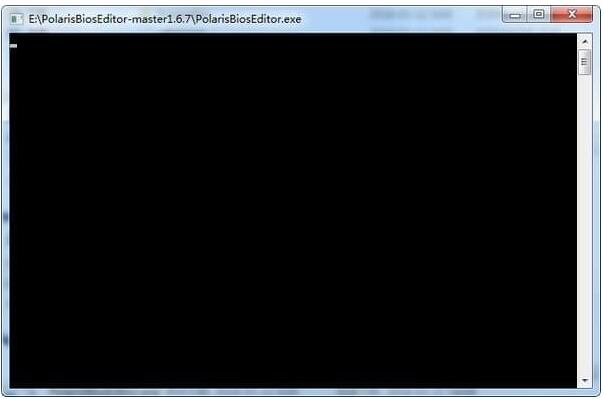
使用方法
PolarisBiosEditor手动魔改BIOS参数及刷新BIOS方法
第一步:用GPU-Z备份显卡原来的BIOS
打开gpu-z,点击箭头红圈按钮,选择save to file...,然后命名并保存,然后把备份的BIOS再次备份一下,以免刷黑了恢复之用
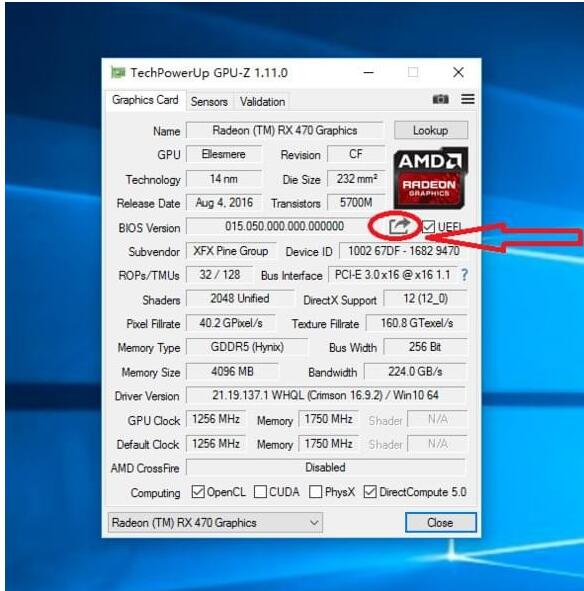

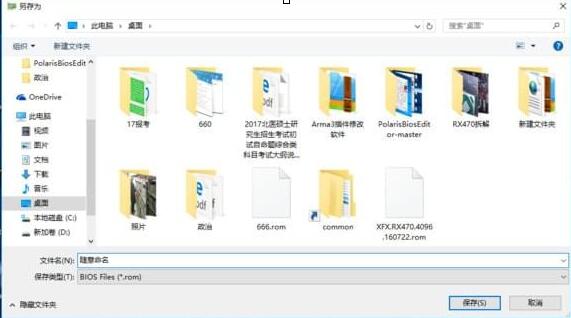
随意命名保存文件,但是要简介方便拼写
第二步:PolarisBIOSeditor修改
下载并解压PolarisBIOSeditor
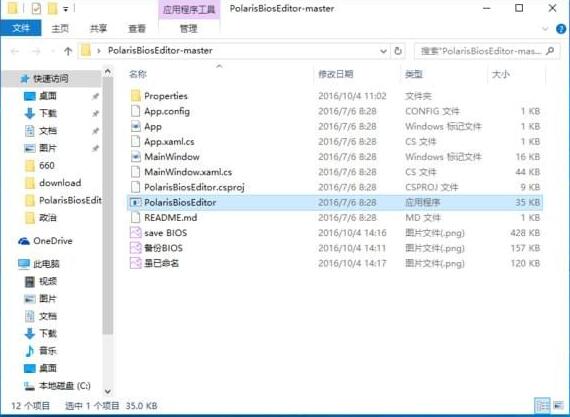
将备份的BIOS复制粘贴到PolarisBIOSeditor文件夹,然后运行PolarisBIOSeditor.exe,
然后会出现一个提示,不用管,点击“确定”
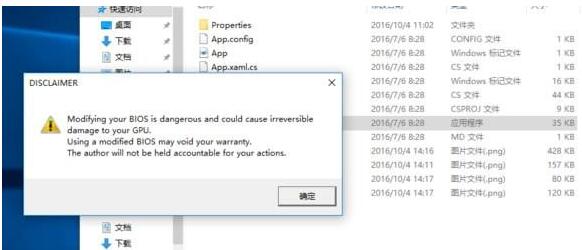
点击open打开要修改的BIOS文件

打开以后会是介样有很多项目,比如bios参数,风扇,电源,主频,显存频率,电压等,这些项目都可以改,但是要慎重,不能瞎改

改完了记得保存

 Microsoft Toolkit v2.6B4
Microsoft Toolkit v2.6B4
 paragon ntfs for mac 中文版v15.5.102
paragon ntfs for mac 中文版v15.5.102
 360安全卫士 14.0
360安全卫士 14.0
 Crossover 官方版 v18.1.5
Crossover 官方版 v18.1.5
 Windows11 ppt 最新版 2021
Windows11 ppt 最新版 2021
 360安全浏览器 官方最新
360安全浏览器 官方最新



























