 gitstack(git服务器) 官方版是一款在windows下搭建非常方便的git服务器,gitstack(git服务器) 官方版内部采用Apache HTTP server作为服务器,使用http协议对git进行封装,整合的已经比较完备,安装后简单配置一下即可使用!
gitstack(git服务器) 官方版是一款在windows下搭建非常方便的git服务器,gitstack(git服务器) 官方版内部采用Apache HTTP server作为服务器,使用http协议对git进行封装,整合的已经比较完备,安装后简单配置一下即可使用!
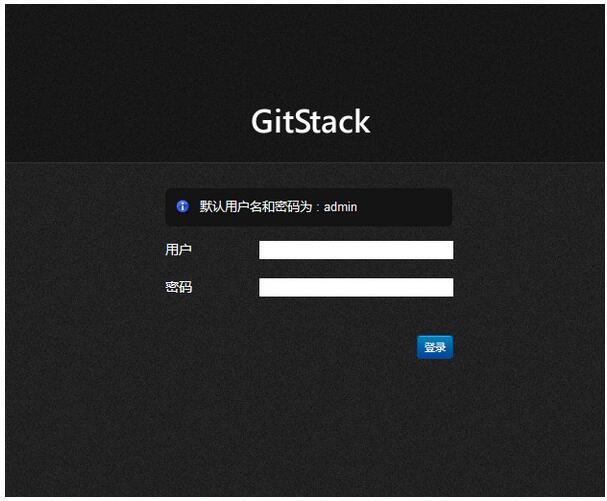
使用方法
登陆gitstack(git服务器) 官方版之后,就可以进行创建了,默认管理 账号密码为admin admin 登录
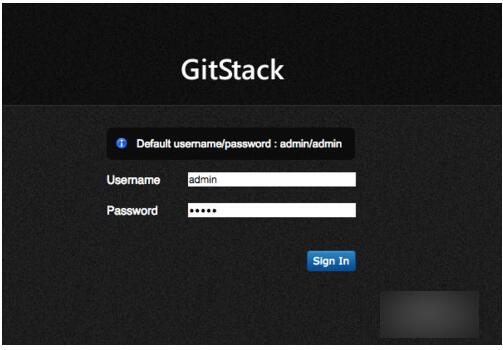
创建仓库。首先创建一个test仓库试验一下。
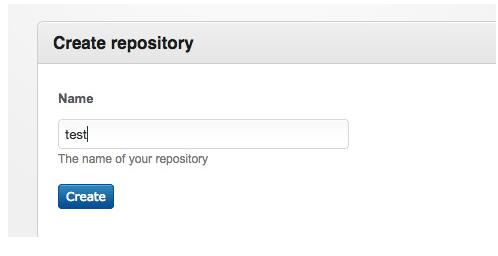
完成创建。

添加用户并加入到仓库。
如图:进入输入用户名,密码创建。
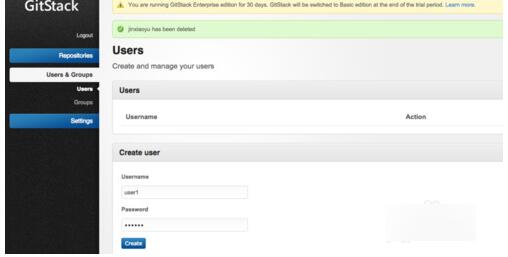
完成创建。
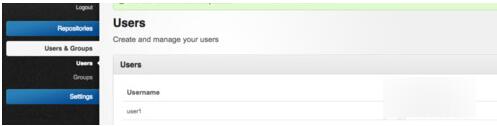
进入仓库,添加用户给仓库。点击箭头位置。

添加刚刚创建的仓库。
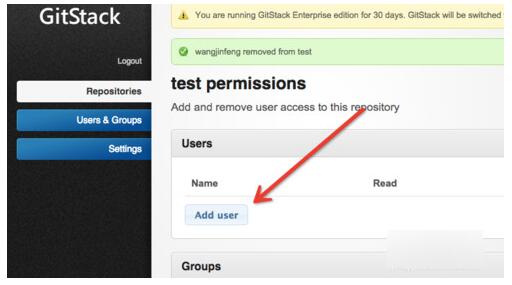
add 刚刚创建的用户 。

完成添加.
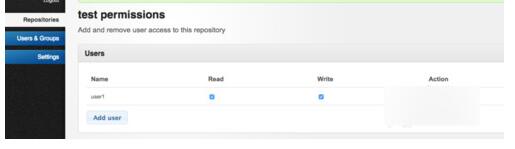

 AppServ 官方版 v9.3.0
AppServ 官方版 v9.3.0
 VMwareTools 官方版 v12.0
VMwareTools 官方版 v12.0
 IIS v6.0 完整安装文件包
IIS v6.0 完整安装文件包
 Wine 官方版 v8.2
Wine 官方版 v8.2
 Wamp Server v10.2.44.0
Wamp Server v10.2.44.0
 Xmanager2021 最新版 v2021
Xmanager2021 最新版 v2021






















