 金山pdf最新免费版是一个用于批量浏览PDF文件工具,金山pdf最新免费版启动迅速便捷,支持不同比例的阅读模式,为用户打造轻便简约的阅读工具。为您提供更快速、舒适的阅读体验。金山PDF阅读器同时支持多种浏览模式,启动迅速,简洁易用,为您免费提供高效的PDF阅读服务。
金山pdf最新免费版是一个用于批量浏览PDF文件工具,金山pdf最新免费版启动迅速便捷,支持不同比例的阅读模式,为用户打造轻便简约的阅读工具。为您提供更快速、舒适的阅读体验。金山PDF阅读器同时支持多种浏览模式,启动迅速,简洁易用,为您免费提供高效的PDF阅读服务。
软件特色
1、极速阅读
2、安全稳定
3、纯净的阅读体验
安装步骤
1、双击打开下载的.exe文件,可以选择立即安装

2、也可以根据自己的需要选择合适的安装位置
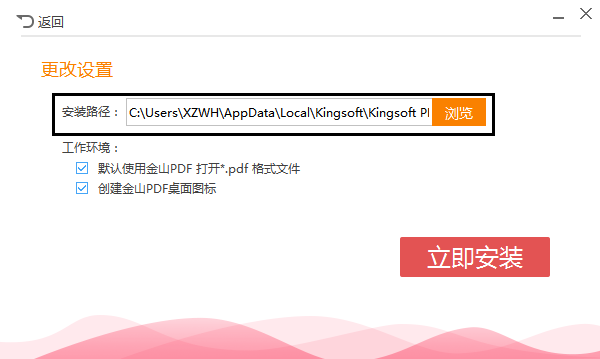
3、安装时间不长耐心等待即可

4、安装成功
使用技巧
1、打开安装好的软件
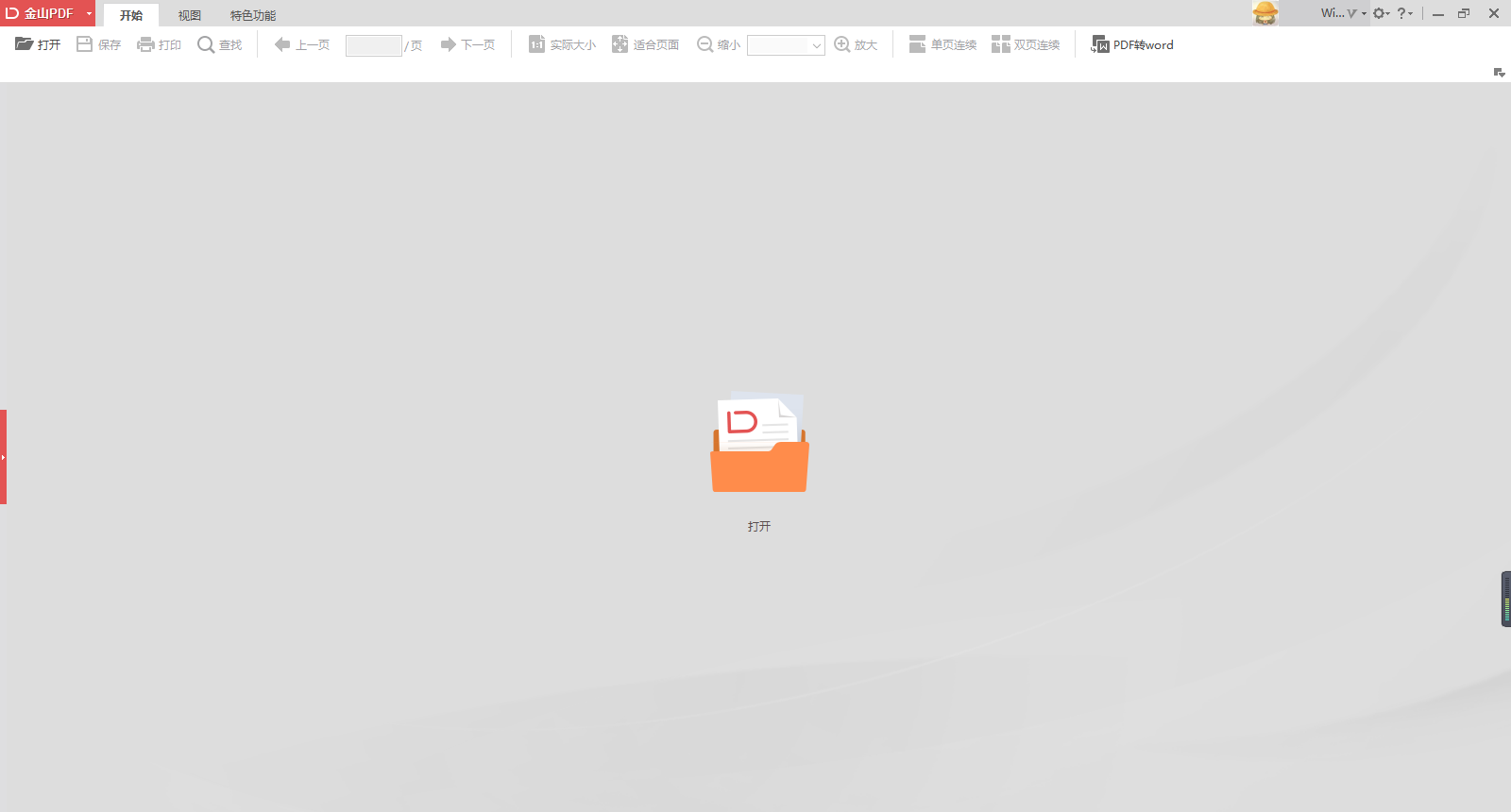
2、点击打开选择自己需要打开的pdf软件
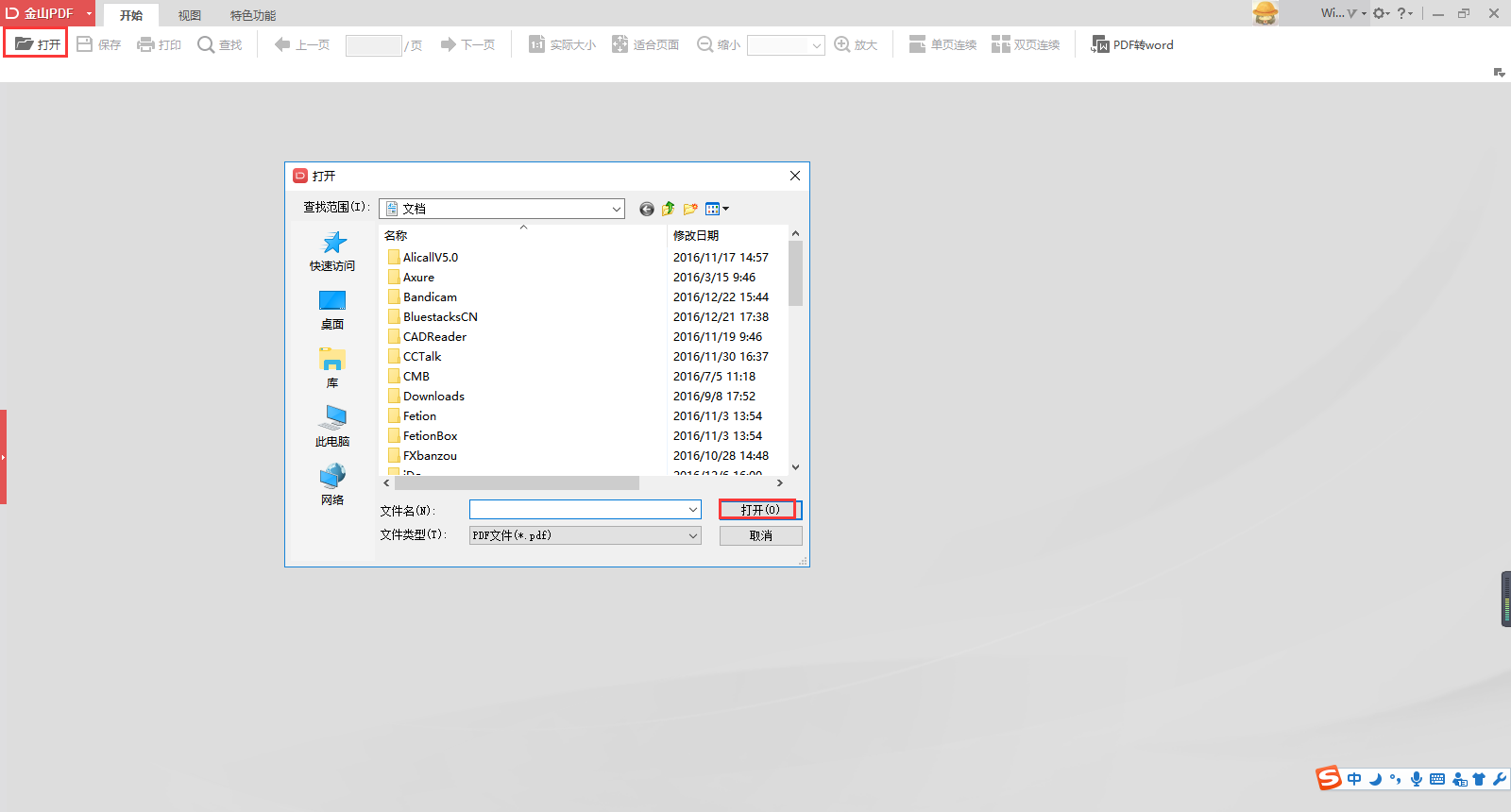
打印
1、请确认您已正确安装打印机
2、选择“金山PDF”菜单 —“打印”或“开始”选项卡—“打印”
3、选择打印机、打印范围、打印份数以及其他选项
4、点击“打印”

 嗨格式PDF转换器 官方版 v3.6.1.146
嗨格式PDF转换器 官方版 v3.6.1.146
 闪电PDF阅读器 官方版 v2.1.5
闪电PDF阅读器 官方版 v2.1.5
 福昕PDF编辑器 12.0.223.12678
福昕PDF编辑器 12.0.223.12678
 风云PDF转换器 官方版 v2021.714.1527.1
风云PDF转换器 官方版 v2021.714.1527.1
 迅捷pdf编辑器最新版 V2.1.3.0
迅捷pdf编辑器最新版 V2.1.3.0
 金舟PDF编辑器 官方版 v4.0.2.0
金舟PDF编辑器 官方版 v4.0.2.0







































