 Wireshark中文版32位是一款绿色小巧的网络封包解析工具。该软件功能强大,支持撷取网络封包,还能够显示出最为详细的网络封包资料。Wireshark中文版32位使用WinPCAP作为接口,直接与网卡进行数据报文交换,非常实用。
Wireshark中文版32位是一款绿色小巧的网络封包解析工具。该软件功能强大,支持撷取网络封包,还能够显示出最为详细的网络封包资料。Wireshark中文版32位使用WinPCAP作为接口,直接与网卡进行数据报文交换,非常实用。
功能介绍
网络管理员用来解决网络问题
网络安全工程师用来检测安全隐患
开发人员用来测试协议执行情况
用来学习网络协议
除了上面提到的,Wireshark还可以用在其它许多场合
FAQ
wireshark字体设置方法。
具体在编辑->首选项设置->用户接口->字体中设置。
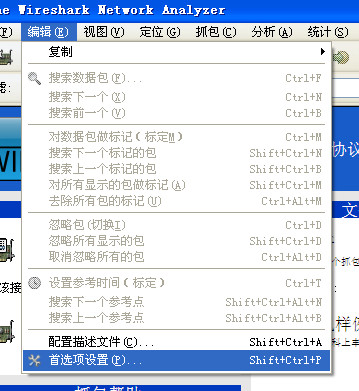
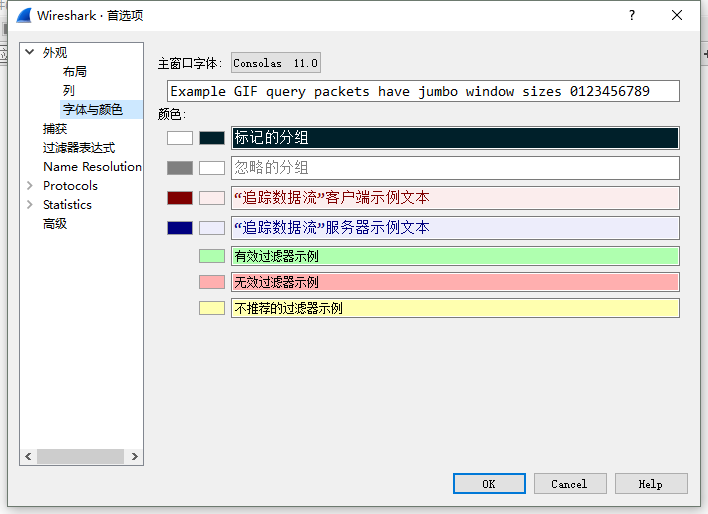
安装步骤
一、在本站下载最新版的wireshark安装包,双击运行。

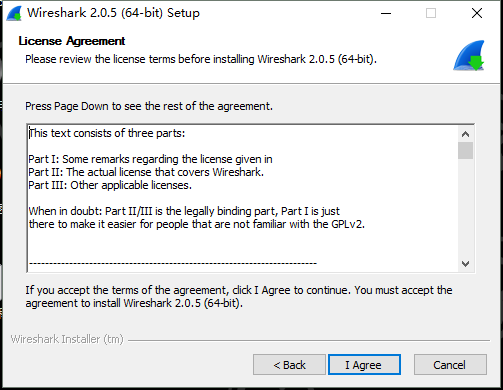
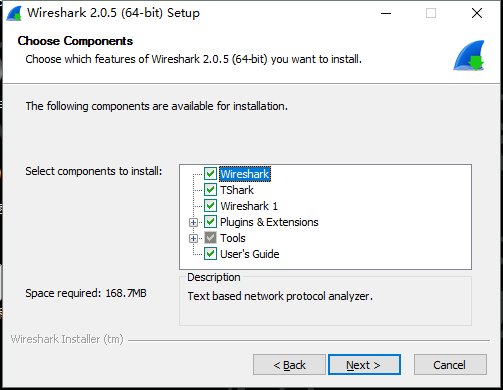
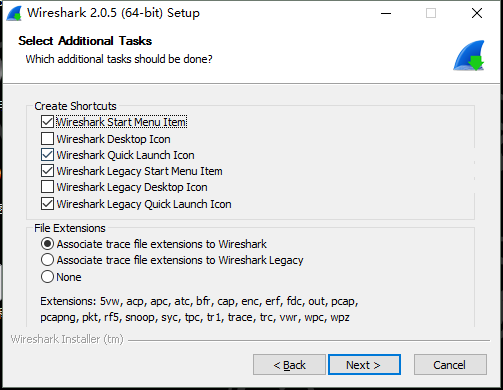
二、按照提示点击下一步即可,直至如下界面,可以点击【browse】来定义软件的安装位置。
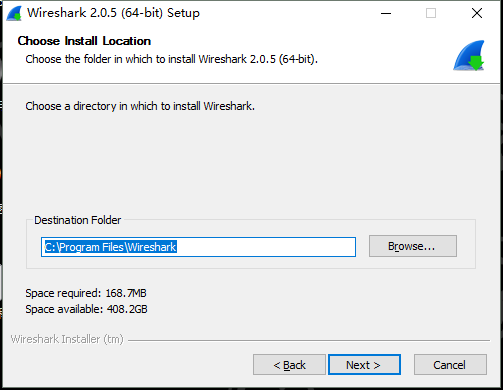
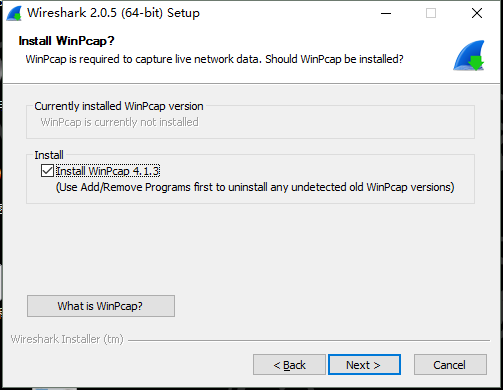
三、该软件安装可能需要几分钟,请耐心等待。
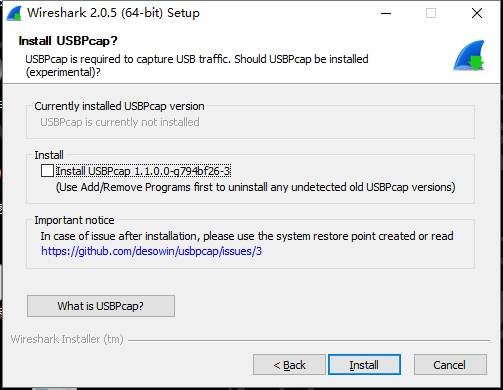
四、安装完毕会有提示,点击【finish】即可使用软件啦。
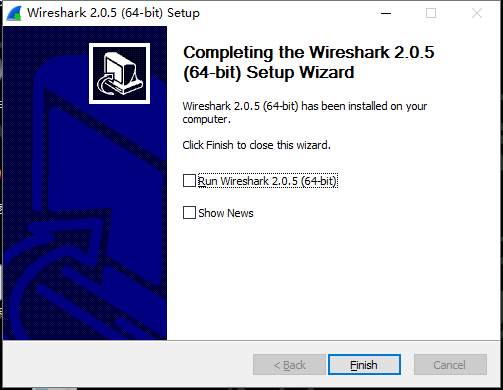
使用技巧
1、菜单用于开始操作。
2、主工具栏提供快速访问菜单中经常用到的项目的功能。
3、Fiter toolbar/过滤工具栏提供处理当前显示过滤得方法。
4、Packet List面板显示打开文件的每个包的摘要。点击面板中的单独条目,包的其他情况将会显示在另外两个面板中。
5、Packet detail面板显示您在Packet list面板中选择的包德更多详情。
6、Packet bytes面板显示您在Packet list面板选择的包的数据,以及在Packet details面板高亮显示的字段。
7、状态栏显示当前程序状态以及捕捉数据的更多详情。
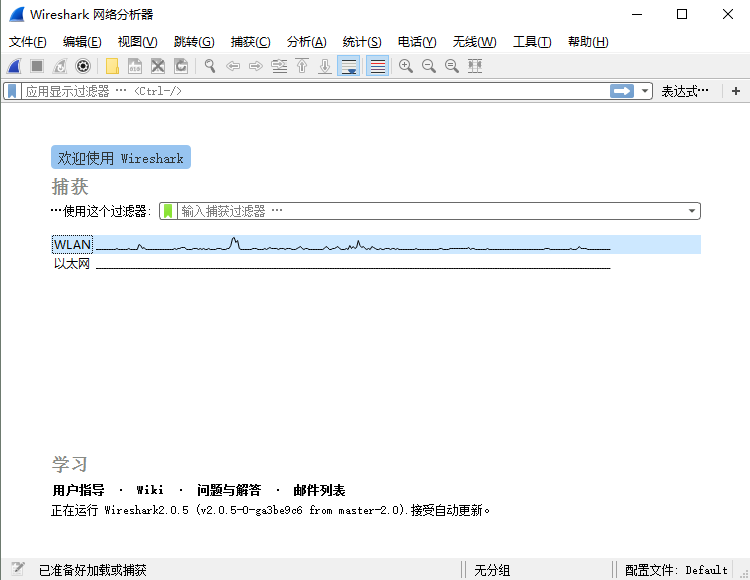

 ssh secure shell client v3.2.9
ssh secure shell client v3.2.9
 360流量监控器 独立提取版 v2.2
360流量监控器 独立提取版 v2.2
 360宽带测速器 v6.0.0.0
360宽带测速器 v6.0.0.0
 wireshark中文版 v4.0.10
wireshark中文版 v4.0.10
 掌控局域网监控软件 最新版 v1.634
掌控局域网监控软件 最新版 v1.634
 Xmanager Power Suite 6 最新版 v6.0.191
Xmanager Power Suite 6 最新版 v6.0.191






















