 万能看图王电脑版是一款实用的图片处理工具,万能看图王电脑版绿色小巧,收藏方便,快如闪电,还原本真。万能看图王,有的不仅仅是简洁纯净的外表,更有强大的图像处理引擎的支持,图片处理毫无压力。万能看图王随意截取在浏览图片的同时,你还可以使用截图功能,随意截取你想要的片段,给您在办公及娱乐时更多的便利。
万能看图王电脑版是一款实用的图片处理工具,万能看图王电脑版绿色小巧,收藏方便,快如闪电,还原本真。万能看图王,有的不仅仅是简洁纯净的外表,更有强大的图像处理引擎的支持,图片处理毫无压力。万能看图王随意截取在浏览图片的同时,你还可以使用截图功能,随意截取你想要的片段,给您在办公及娱乐时更多的便利。
更新日志
1.中英文双语操作
2.自带截图功能,工作更加便利
3.兼容更多专业的图片格式,比如:RAW格式
4.支持幻灯片播放,图片预览效果更佳
软件特色
1、界面,简介纯净
2、截图,随意截取
3、格式,兼容性强
安装步骤
1、打开下载的.exe文件,用户可以选择一键安装

2、也可以根据自己的需要选择合适的安装位置后进行安装

3、安装时间不长耐心等待即可

4、安装完成

使用技巧
打开安装好的软件,选择自己需要的图片打开
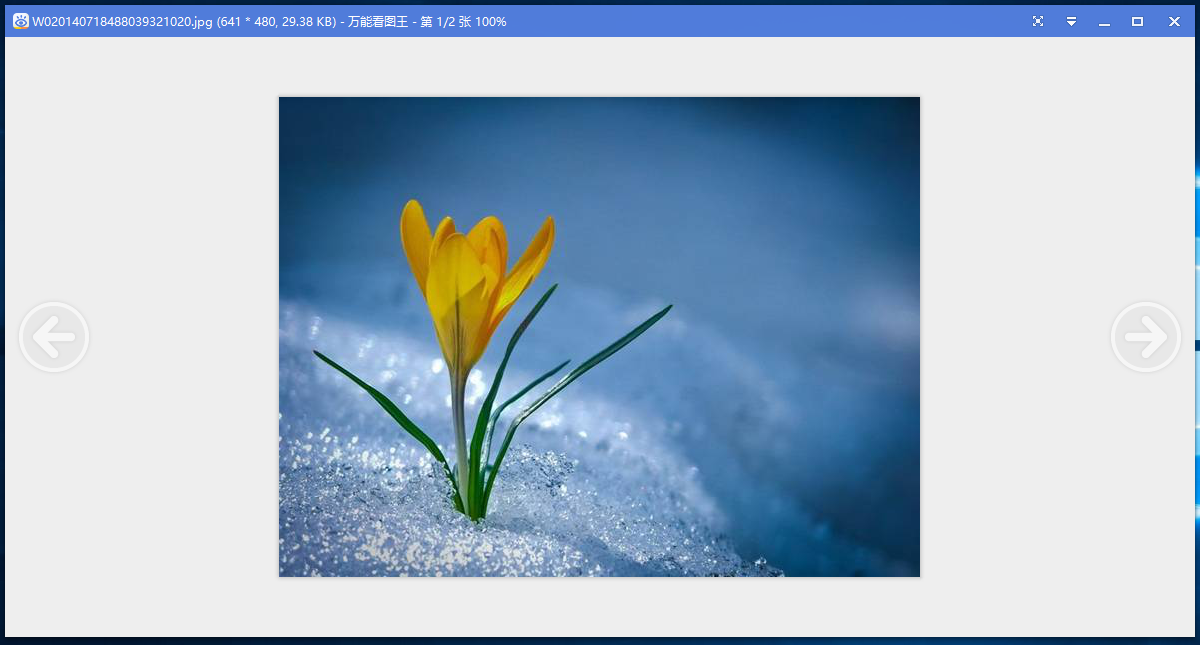

 ACDSee 官方免费版 v2.7.0.2770
ACDSee 官方免费版 v2.7.0.2770
 360看图软件 官方版 v1.0.0.1050
360看图软件 官方版 v1.0.0.1050
 2345看图王免费版 v11.0.0.10033
2345看图王免费版 v11.0.0.10033
 FSViewer 中文版 v7.5
FSViewer 中文版 v7.5
 ACDSee Pro 10 中文版
ACDSee Pro 10 中文版
 XnViewMP 电脑版 v1.4.4
XnViewMP 电脑版 v1.4.4

























