 SmartFtp32位是一款基于IE及资源管理器的概念、操作简单的FTP传输程序,支持用做Local端的文件管理,对于FTP站更如同资源管理器般的操作方式,SmartFtp32位支持鼠标右键的各项快捷功能,且对于站台更以IE的“收藏夹”方式来管理,支持同时登陆多个站台。
SmartFtp32位是一款基于IE及资源管理器的概念、操作简单的FTP传输程序,支持用做Local端的文件管理,对于FTP站更如同资源管理器般的操作方式,SmartFtp32位支持鼠标右键的各项快捷功能,且对于站台更以IE的“收藏夹”方式来管理,支持同时登陆多个站台。
软件特色
1.单窗口多任务;
2.支持多线程下载/上传;
3.HTTP URL 映射;
4.创建 SSL 证书;
5.支持验证本地与远程文件的完整性;
6.友好的界面支持;
7.无需注册。
安装步骤
1、双加打开下载的.exe文件,选择合适的安装位置点击install
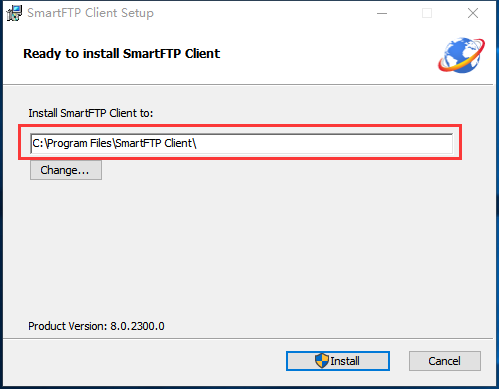
2、安装时间不长耐心等待即可
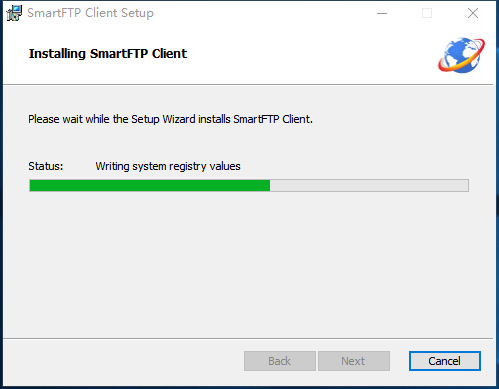
3、安装完成
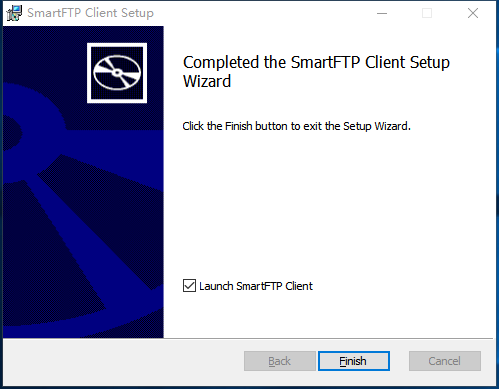
使用技巧
1、打开软件,点击左上角的file——new connection,建立本地与FTP服务器之间的连接关系。

2、在新弹出的窗口填入相关信息,host为主机地址,path是要连接的路径,
username是用户名,password是密码,一般填这几个就能连接上了,FTP服务器端口号一般为默认的21。

3、连接成功后,你就能看到FTP服务器上带包含的资源了,接下来可以进行下载和删除,上传等等操作了。
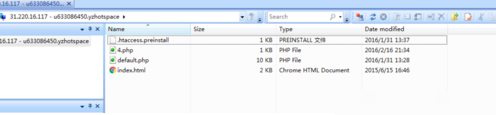

 filezilla 官方中文版 v3.66.1
filezilla 官方中文版 v3.66.1
 Serv-U 官方版v15.2.0
Serv-U 官方版v15.2.0
 Wing FTP Server 官方版 v7.2.7
Wing FTP Server 官方版 v7.2.7
 Cyberduck 官方版 v8.7.0.40629
Cyberduck 官方版 v8.7.0.40629
 smartftp 官方版 v10.0.3060.0
smartftp 官方版 v10.0.3060.0
 FlashFXP 中文版v5.4.0.3970
FlashFXP 中文版v5.4.0.3970























