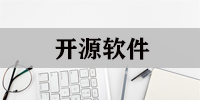CentOS免费版是由Linux发行版领头羊Red Hat Enterprise Linux发行的一款免费的社区企业操作系统;
CentOS免费版可以去构建企业级的Linx系统环境,但是不需要进行付费; CentOS免费版会定期更新,支持新的硬件设施,与时俱进。
CentOS免费版是由Linux发行版领头羊Red Hat Enterprise Linux发行的一款免费的社区企业操作系统;
CentOS免费版可以去构建企业级的Linx系统环境,但是不需要进行付费; CentOS免费版会定期更新,支持新的硬件设施,与时俱进。
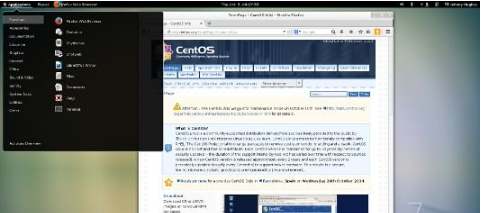
| 相关软件 | 软件说明 | 下载地址 |
|---|---|---|
| AnyDesk | 控制工具 | 查看 |
| 牛学长苹果数据管理工具 | 最新版 | 查看 |
| Rolan | 官方版 | 查看 |
| Everything | 文件搜索 | 查看 |
| ShowKeyPlus | 中文版 | 查看 |
软件简介
CentOS在Linx的基础上进行了再次的编译,可以通过邮件和论坛等社区进行互动讨论,软件定期更新,接受最新的插件,让用户拥有一个安全、稳定的开发环境。
软件特点
1、改进Red Hat AS的版本,操作指令方面没有太大区别
2、修复RHEL中存在的bug
2、定期更新、兼容最新插件
4、完全免费
安装教程
首先在本网站下载软件安装包,一般电脑中都已有操作系统,比如小编的电脑中含有Windows系统,本次安装在虚拟机中安装。
1. 安装虚拟机选择虚拟机硬件兼容性,点击下一步;
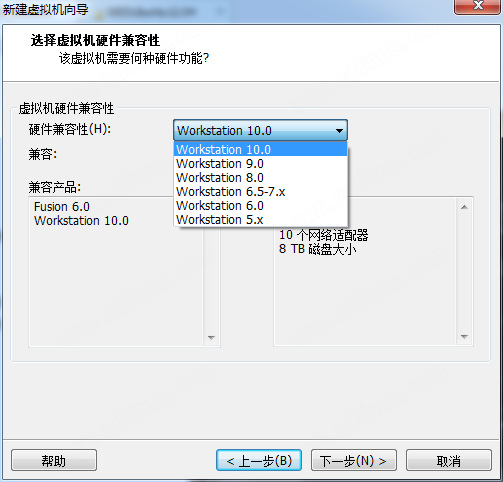
2、安装客户机操作系统,这里我们选择稍后安装操作系统;
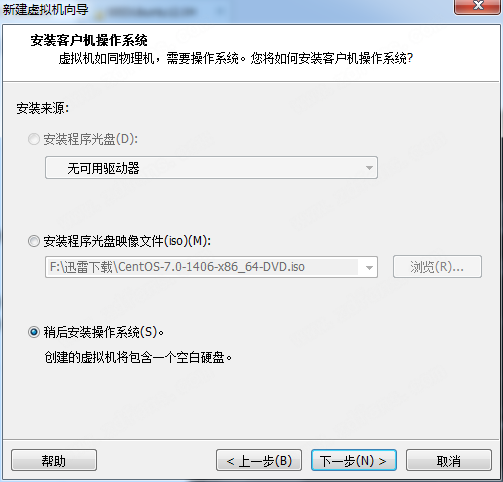
3、这里我们选择客户机的操作系统;
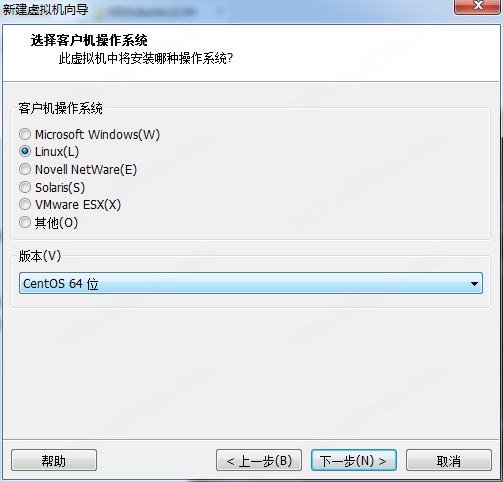
4、这里我们命名虚拟机并且选择它的位置;
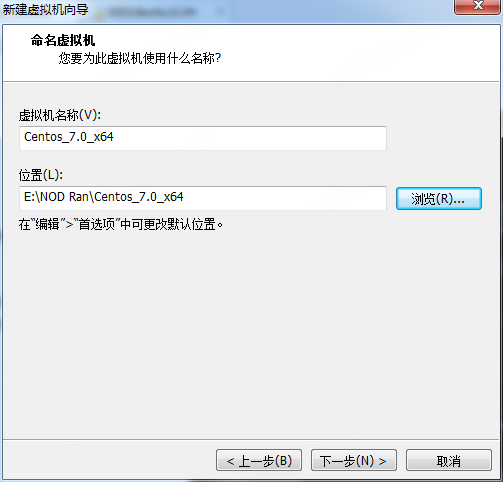
5、处理配置器的调试;
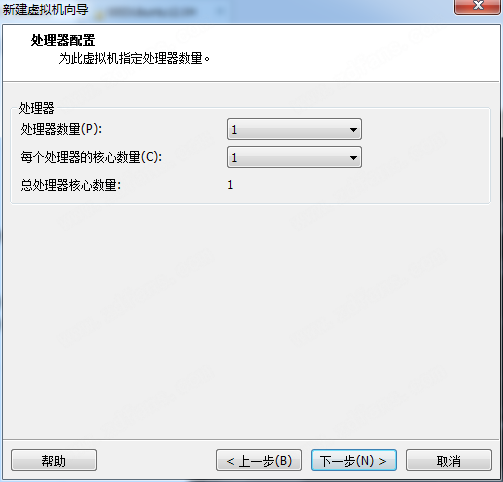
6、设置此虚拟机的内存;
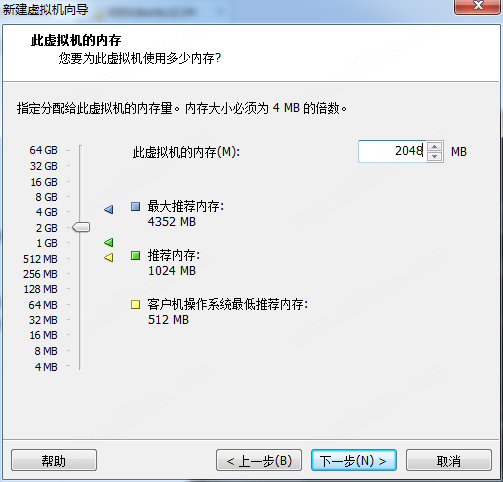
7、我们选择网络类型,小编这里选择了使用网络地址转换;
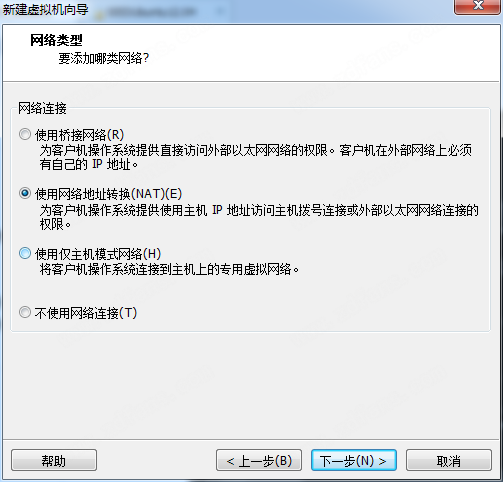
8、选择I/O控制器类型,这里我们选择LSI Logic(推荐);
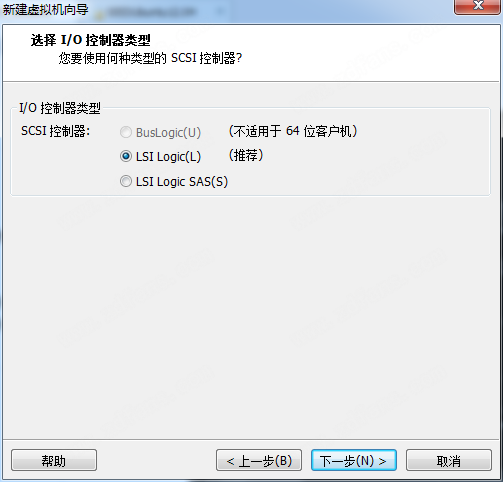
9、选择磁盘类型,我们选择推荐的SCSI类型即可;
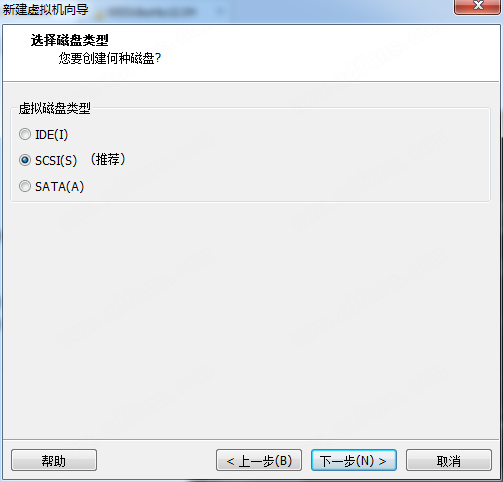
10、选择你要使用的磁盘,这里点击创建新虚拟磁盘;
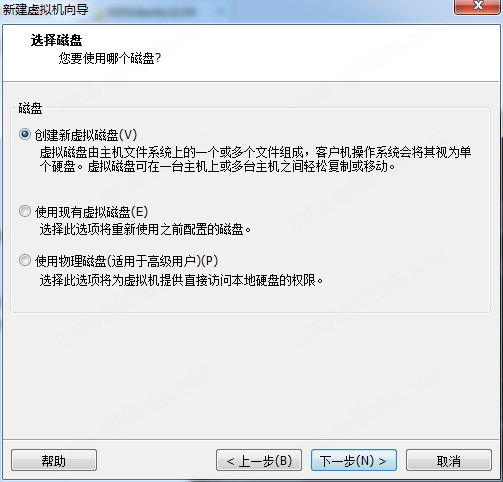
11、现在我们指定磁盘容量,将虚拟磁盘存储为单个文件;
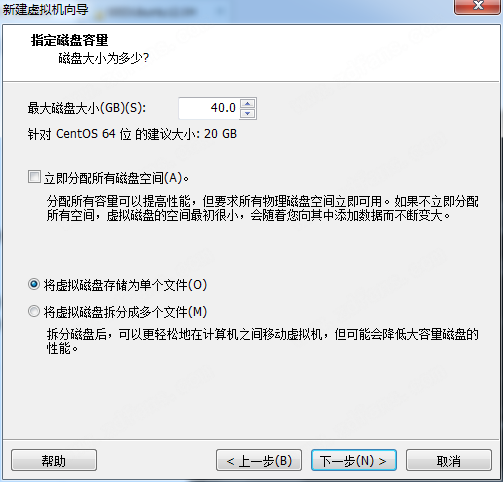
12、接下来我们指定磁盘文件安装使用目录;
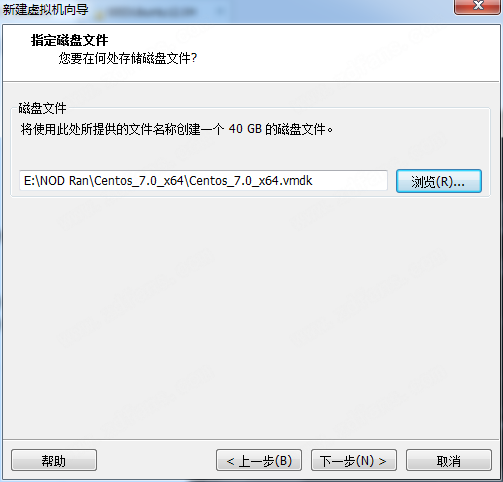
13、此时我们已经准备好创建虚拟机,点击完成即可;
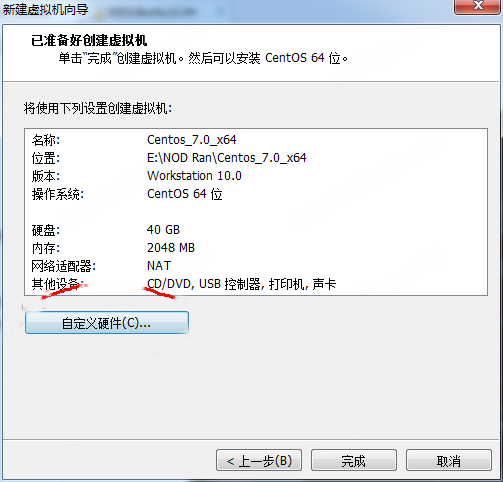
14、此时我们即可安装CentOS的操作系统;
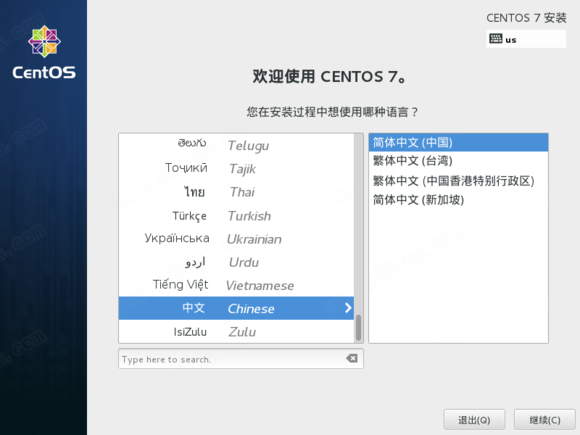
15、点击键盘,选择汉语;

16、点击安装源;

17、选择你需要使用的安装源;

18、此时点击软件选择;

19、这里自己选择一个软件,小编选择的是GNOME桌面;
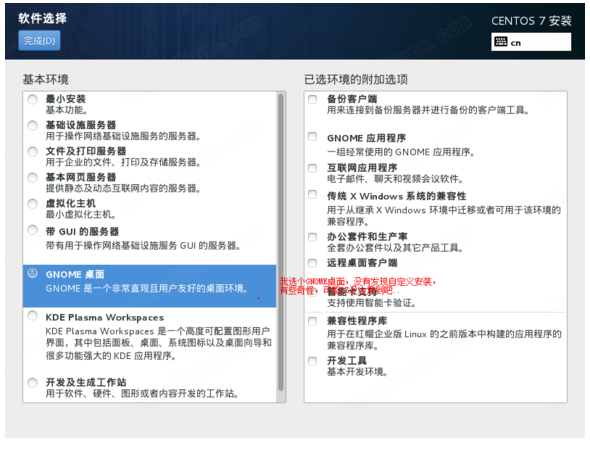
20、此时我们进入网络和主机名,将断开的网络连接打开;
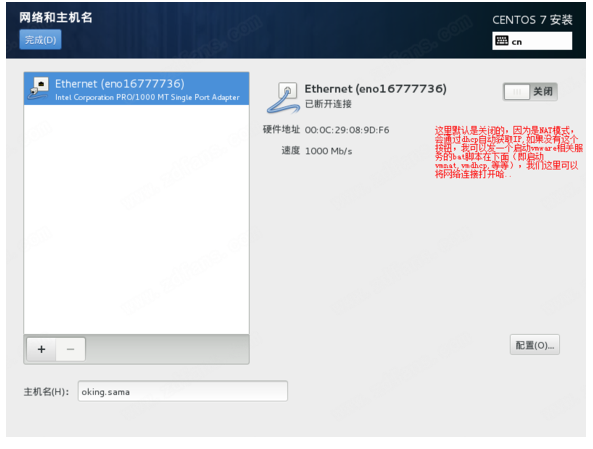
21、此时会出来一些网络连接信息;

22、此时软件完成安装。
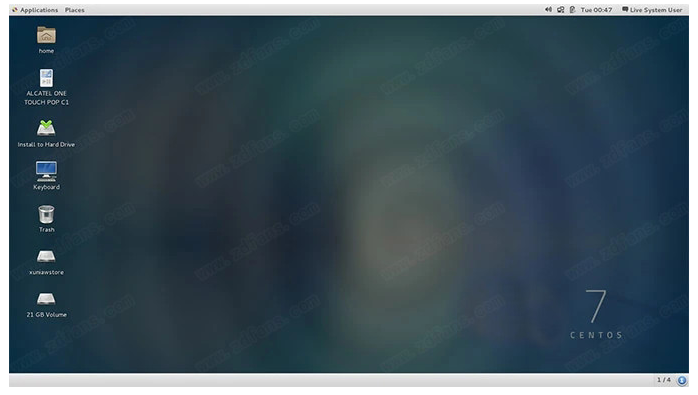
安装总结
1、在华军下载下载好CentOS的安装包后,进行解压安装
2、更改默认安装地址,选择合适的安装位置
3、等待安装完成后,即可使用软件。
相关问题
centos是什么系统?
centos是社区企业操作系统
centos密码忘记了怎么办?
首先,打开centos7,在选择进入系统的界面按“e”进入编辑页面;然后按向下键,找到以“Linux16”开头的行,在该行的最后面输入“init=/bin/sh”;接下来按“ctrl+X”组合键进入单用户模式;然后输入“ls”查询当前位置;接下来再输入“mount -o remount,rw /”;然后再输入“passwd”回车;接下来就是修改你的root账号密码了,重复输入一个不少于8位的密码
centos怎么关闭防火墙?
使用命令:systemctl status firewalld.service,查看防火墙的信息;输入指令systemctl stop firewalld.service 即可关闭防火墙
CentOS免费版更新日志
1、不再有LiveCD,用户可将LiveDVD复制到USB key,在需要时使用;
2、GnuTLS支持TLS v1.2。CentOS中使用加密技术的所有软件包现在都支持 TLS v1.2;
3、对postfix、vsftpd、rsyslog7、 ipa-server、389-ds-base、krb5-server、sssd和libvirt进行了功能性的改进;
4、改进Net::SSLeay和IO::Socket:SSL Perl模块以更好地支持TLS;
5、不再支持不安全的加密协议和算法,这会影响到小于1024位的 MD5、SHA0、RC4 和 DH参数的使用;
6、新增cloud-init,用于配置新的云实例;
7、pacemaker现在支持警报代理;
8、clufter已更新至0.59.8版本;
9、包括Mozilla基金会提供的最新证书颁发机构在内的ca证书已更新;
软件特别说明
本站提供虚拟机下载http://www.downza.cn/soft/196105.html

 Microsoft Toolkit v2.6B4
Microsoft Toolkit v2.6B4
 paragon ntfs for mac 中文版v15.5.102
paragon ntfs for mac 中文版v15.5.102
 360安全卫士 14.0
360安全卫士 14.0
 Crossover 官方版 v18.1.5
Crossover 官方版 v18.1.5
 Windows11 ppt 最新版 2021
Windows11 ppt 最新版 2021
 360安全浏览器 官方最新
360安全浏览器 官方最新