 composer-setup.exe64位,支持32位/64位操作系统,Composer是PHP中的一个依赖管理工具. 它可以让你声明自己项目所依赖的库,然后它将会在项目中为你安装这些库,在安装yii2.0 的时候用先安装composer-setup.exe64位。
composer-setup.exe64位,支持32位/64位操作系统,Composer是PHP中的一个依赖管理工具. 它可以让你声明自己项目所依赖的库,然后它将会在项目中为你安装这些库,在安装yii2.0 的时候用先安装composer-setup.exe64位。
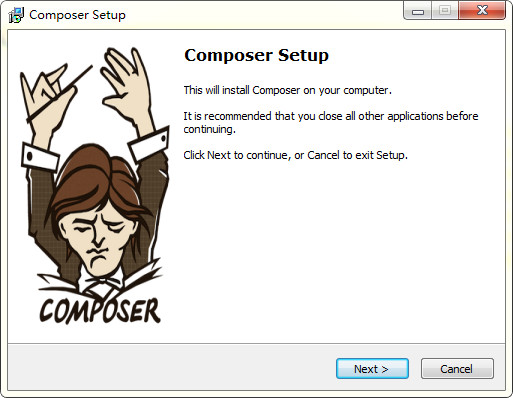
安装方法
准备安装软件,双击软件就可以安装此软件 默认安装装就可以了,并会自动搜索PHP.exe的安装路径。
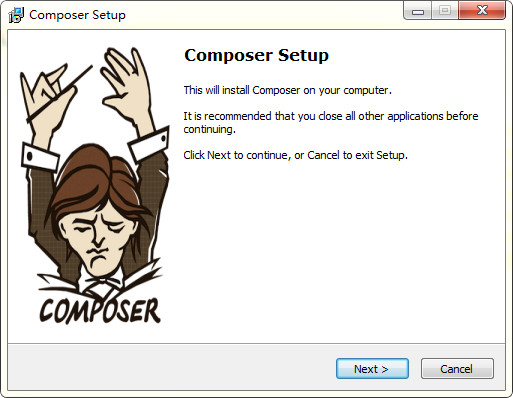
稍等一会,下载组件
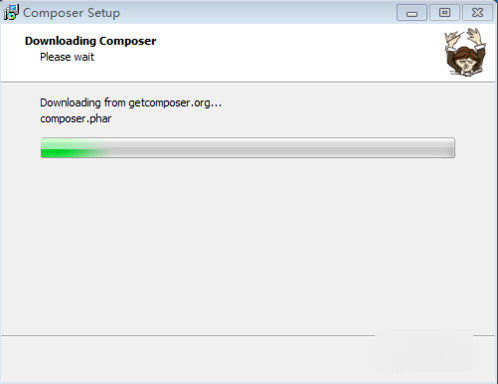
显示此页面表示安装完成!如果报错 就检查 PHP扩展的OpenSSL 有没有打开
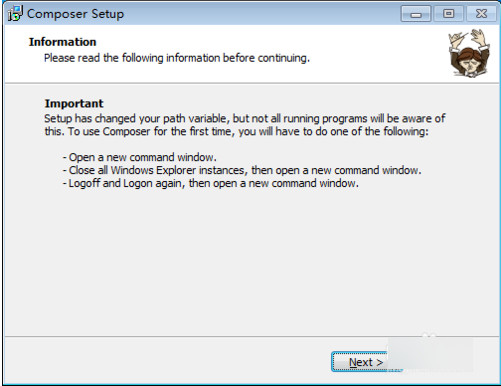
验证是否成功。打开win+R 》 cmd 输入 composer,显示如下界面 表示安装成功!
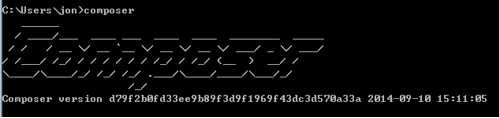
注意事项
切记打开PHP扩展的openssl扩展!

 WinCHM Pro 官方版 v5.52
WinCHM Pro 官方版 v5.52
 三菱PLC编程软件(GX Developer) 中文免费版 v8.86
三菱PLC编程软件(GX Developer) 中文免费版 v8.86
 CHM制作精灵 最新版 v1.18
CHM制作精灵 最新版 v1.18
 HofoSetup 最新版 v8.9.9.1888
HofoSetup 最新版 v8.9.9.1888
 resources_cn.jar v2.3
resources_cn.jar v2.3
 CreateInstall free 中文版 v8.5.5
CreateInstall free 中文版 v8.5.5

























