 联创通信免费版宽带上网助手由于winxp 自身集成有 802.1x认证协议,故在适用本客户程序时需要在网卡属性中关闭系统的802.1x认证功能。联创通信免费版功能非常强大,界面简洁明晰、操作方便快捷,设计得很人性化。
联创通信免费版宽带上网助手由于winxp 自身集成有 802.1x认证协议,故在适用本客户程序时需要在网卡属性中关闭系统的802.1x认证功能。联创通信免费版功能非常强大,界面简洁明晰、操作方便快捷,设计得很人性化。
软件特色
1、使用简单
2、便于安装
3、大小合适
安装步骤
1、双击打开下载.exe文件,点击下一步
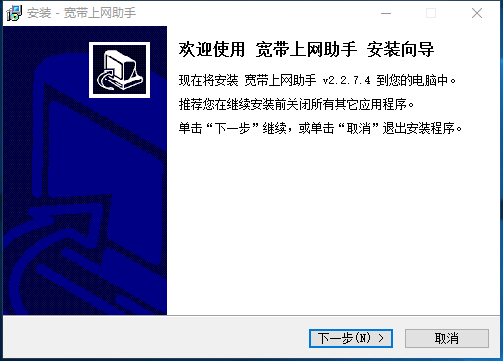
2、选择合适的安装位置后点击下一步
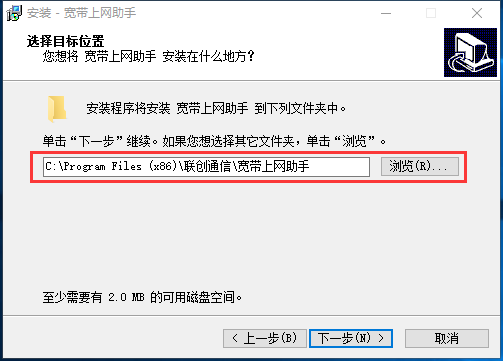
3、选择开始菜单文件夹存放处后点击下一步
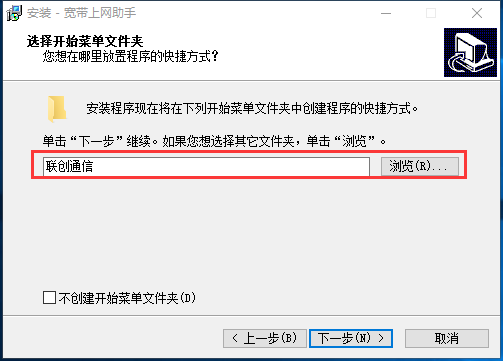
4、选择是否需要附加任务后点击下一步
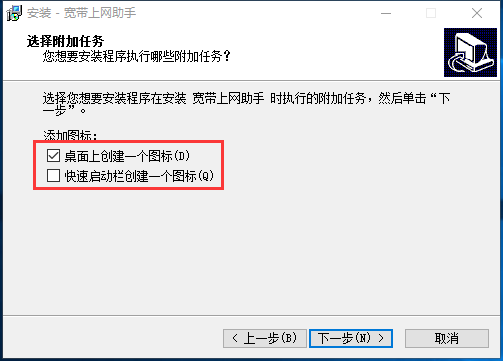
5、点击安装
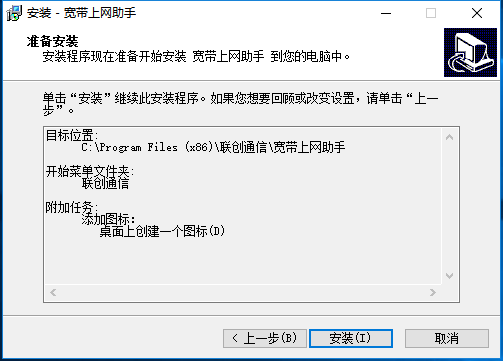
6、安装成功
使用技巧
1、打开安装好的软件,输入正确的用户名以及密码后点击连接
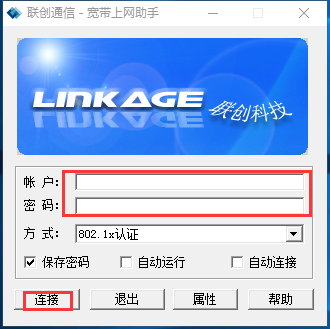
2、想要断开链接的时候点击退出即可


 xClient 802.1x 客户端 v2.0
xClient 802.1x 客户端 v2.0
 创翼客户端 官方版v5.2.22.5226
创翼客户端 官方版v5.2.22.5226
 ADSL拨号助手 官方版 v1.1
ADSL拨号助手 官方版 v1.1
 宽带拨号软件 v3.2.0.1008中文版
宽带拨号软件 v3.2.0.1008中文版
 中国电信10000管家 v5.0
中国电信10000管家 v5.0
 校园翼讯 v3.19
校园翼讯 v3.19
























