 百度极速下载助手电脑版是为百度软件中心提供的高速下载工具,能有效的提高用户的下载速度,比如说你在百度软件中心点击高速下载的时候就会自动调用百度极速下载助手下载。百度极速下载助手电脑版界面简洁,下载速度稳定。有需要的赶快来下载吧!
百度极速下载助手电脑版是为百度软件中心提供的高速下载工具,能有效的提高用户的下载速度,比如说你在百度软件中心点击高速下载的时候就会自动调用百度极速下载助手下载。百度极速下载助手电脑版界面简洁,下载速度稳定。有需要的赶快来下载吧!

软件教程
百度极速下载助手电脑版下载的文件在哪?
以搜索QQ为例
单击高速下载(见上图),出现极速助手下载界面,如下图

单击设置图标
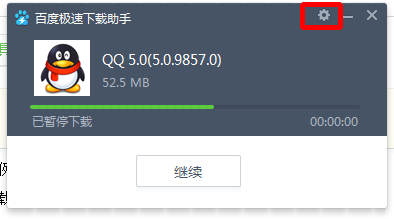
从打开的窗口可以看到:软件存放位置
由于它的“”按钮是灰色的,所以是不能更改的,有点小流氓啊!
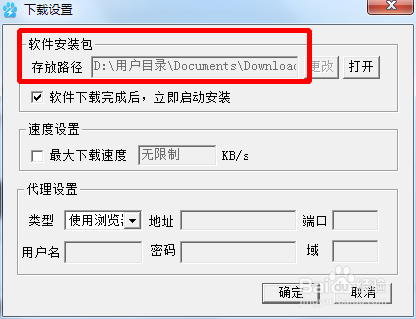
单击打开,即可安装软件,或者删除软件包
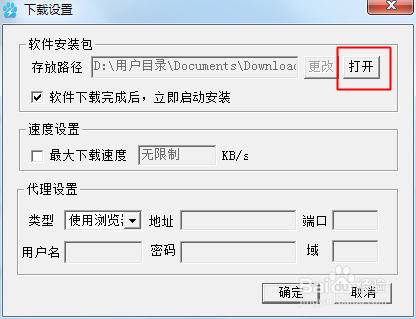
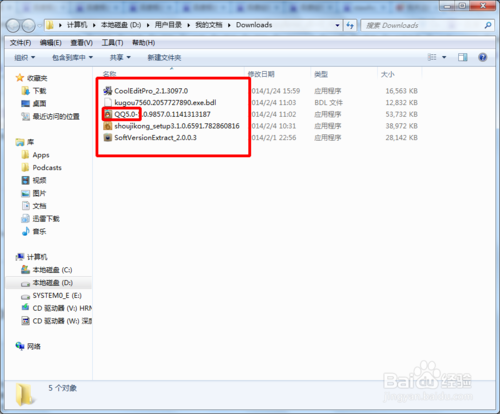
注意事项
一般情况下,我们无需知道软件包存放在哪里,因为百度极速下载助手电脑版默认的是:下载完成后自动安装软件。
但是,如果我们想删去软件包,就必须使用此法啦!
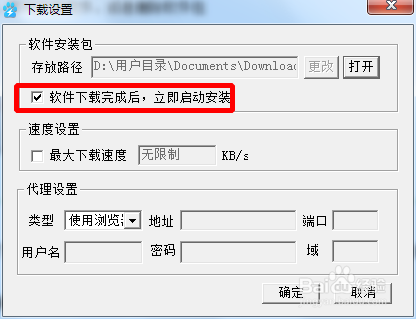

 百度网盘 7.27.1.5
百度网盘 7.27.1.5
 比特彗星(BitComet) 免费版 v2.04
比特彗星(BitComet) 免费版 v2.04
 MTV下载伴侣 v3.0.3.1官方版
MTV下载伴侣 v3.0.3.1官方版
 比特精灵 v3.6.0.550
比特精灵 v3.6.0.550
 迅雷X v10.1.38.884
迅雷X v10.1.38.884
 IDM下载器 中文版v6.41.12.1
IDM下载器 中文版v6.41.12.1




























