
4399手游通电脑版是4399打造的安卓游戏模拟器软件,在电脑上也能玩手机游戏,4399手游通电脑版屏幕超大,兼容99%的热门手游。非常的不错。

| 相关软件 | 软件说明 | 下载地址 |
|---|---|---|
| 腾讯wegame | 官方最新版 | 查看 |
|
Steam |
中文版 | 查看 |
|
游戏加加 |
官方版 | 查看 |
| 逗游游戏宝库 | 官方正式版 | 查看 |
软件特色
最及时最贴心的游戏提醒管家
最丰富最客观的游戏资料库
最全面最权威的手游排行榜
新游开测、热游开服一手掌控
汇聚市面热门手游 分类明确数据真实
最有用最超值的手游福利派送家
安装步骤
1、双击打开在华军下载下载好的安装包,然后进行解压
2、进入安装向导,可以选择立刻安装或自定义安装

3、在自定义安装中点击浏览可以更改软件的安装位置

4、安装完成后,会直接打开软件
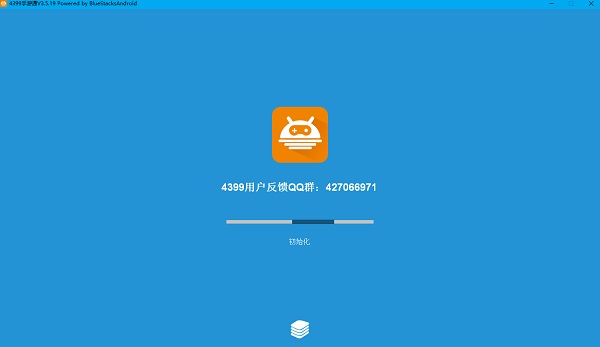
使用说明
1、首先,打开游戏,如下图所示
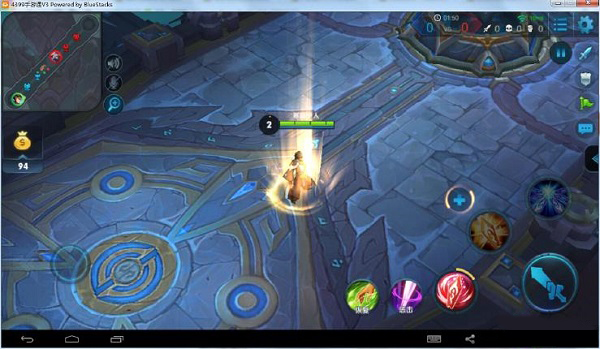
2、点击下方右侧菜单的第一项【键盘操控】
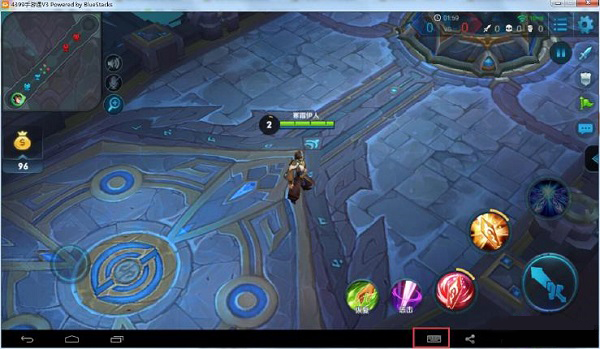
3、以点击型十字键为例,选择点击(其他类型的快捷键选择别的按钮即可)
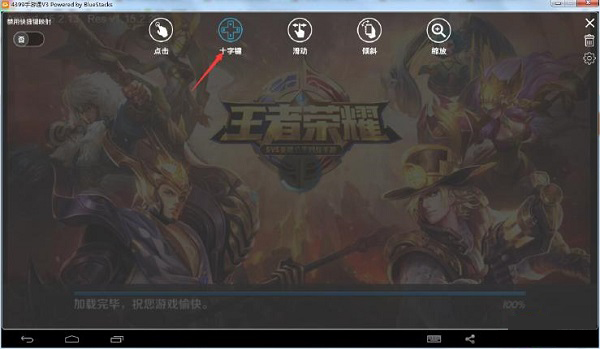
4、再点击你要设置十字键的位置。依次输入wasd。

5、以点击型快捷键为例,选择点击(其他类型的快捷键选择别的按钮即可)

6、点击要设置的位置,依次设置

7、点击右上角打叉标注

8、选择保存
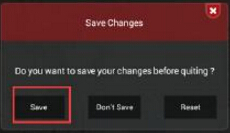

 Origin游戏平台 最新版 v12.130.0.5387
Origin游戏平台 最新版 v12.130.0.5387
 虚贝租号上号器客户端 最新版 v602
虚贝租号上号器客户端 最新版 v602
 租号玩上号器 官方最新版 v3.8.231021.1
租号玩上号器 官方最新版 v3.8.231021.1
 迷你世界 v1.13.0
迷你世界 v1.13.0
 腾讯wegame v5.6.0.7079
腾讯wegame v5.6.0.7079
 Steam游戏平台 中文版v6.12.87
Steam游戏平台 中文版v6.12.87





























