 蜗牛驱动程序Snail Driver是一个直观的程序。它能够扫描您的计算机,并检测到有需要的驱动程序更新的设备。此外,它可以自动下载和安装所需的组件。有用的程序,它可以检测到您的计算机上过时的驱动程序。更直观,因为所有你需要做的就是按下扫描按钮启动应用程序之后。所有已安装的设备驱动程序进行了分析和比较,可在网上,整个操作是非常快速的完成版本。
蜗牛驱动程序Snail Driver是一个直观的程序。它能够扫描您的计算机,并检测到有需要的驱动程序更新的设备。此外,它可以自动下载和安装所需的组件。有用的程序,它可以检测到您的计算机上过时的驱动程序。更直观,因为所有你需要做的就是按下扫描按钮启动应用程序之后。所有已安装的设备驱动程序进行了分析和比较,可在网上,整个操作是非常快速的完成版本。
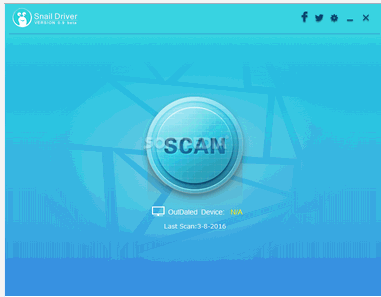
安装方法
1.双击运行“SnailDriver.exe”;
2.选择我同意协议,点击【NEXT】进入下一步;(如图)
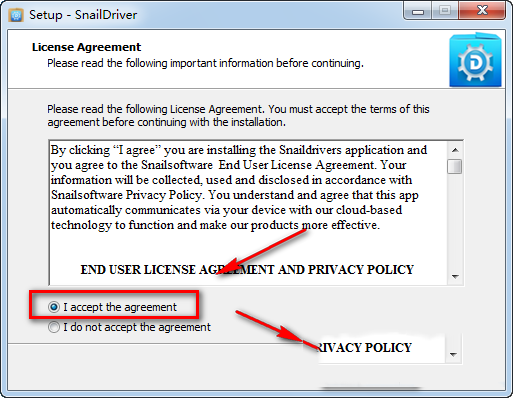
3.选择安装位置,默认即可,然后点击【NEXT】进入下一步;
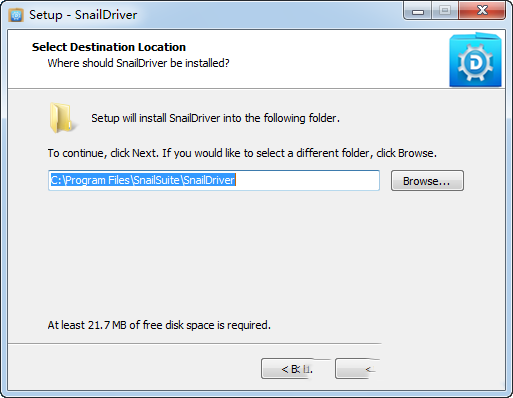
3.继续点击【NEXT】;
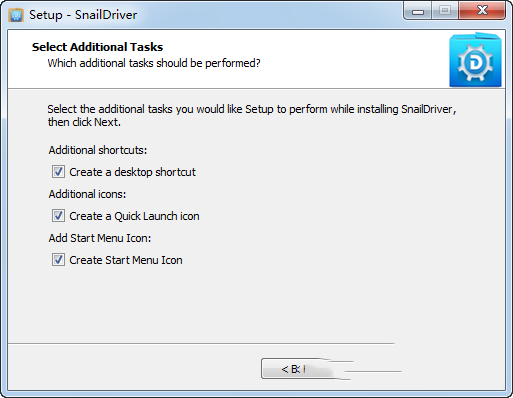
4.点击Finish完成;
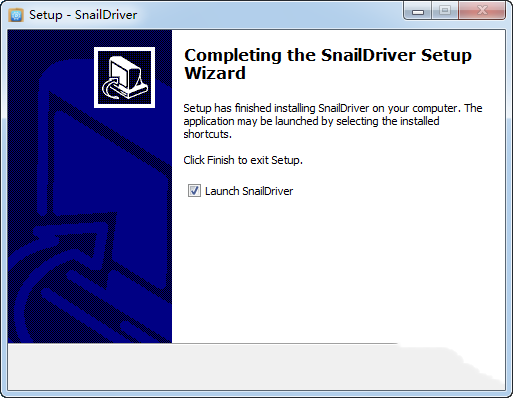
 驱动大师万能网卡版 v2.0.0.1470
驱动大师万能网卡版 v2.0.0.1470
 华硕AURA 官方版v1.07.79
华硕AURA 官方版v1.07.79
 电脑蓝牙驱动 官方版
电脑蓝牙驱动 官方版
 DragonFace 官方正式版v2.3.0
DragonFace 官方正式版v2.3.0
 北通战戟2驱动 中文版
北通战戟2驱动 中文版
 杜比音效驱动 增加版v7.2.7000.4
杜比音效驱动 增加版v7.2.7000.4
























