 wps邮箱电脑版是金山提供一款邮箱服务。wps邮箱可以畅通无阻地登录市面上绝大部分版本的Exchange服务器。wps邮箱电脑版中还提供很多实用的个人实用工具。
wps邮箱电脑版是金山提供一款邮箱服务。wps邮箱可以畅通无阻地登录市面上绝大部分版本的Exchange服务器。wps邮箱电脑版中还提供很多实用的个人实用工具。
更新日志
1.新增本地文件夹
2.优化头像设定对话框样式和交互
3.优化邮件编写界面右键菜单修改
4.优化邮件编写界面头部区域样式
软件特色
1、头像可进行随意更改
2、一键登录邮箱
3、适合桌面操作
安装步骤
1、打开下载的.exe文件,点击【下一步】

2、选择合适安装位置点击【下一步】
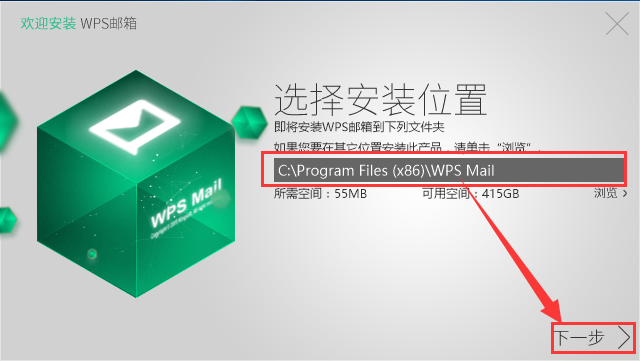
3、安装时间不长,耐心等待即可

4、安装成功

使用技巧
1、打开安装好的软件,用户需要先登陆自己的邮箱账号
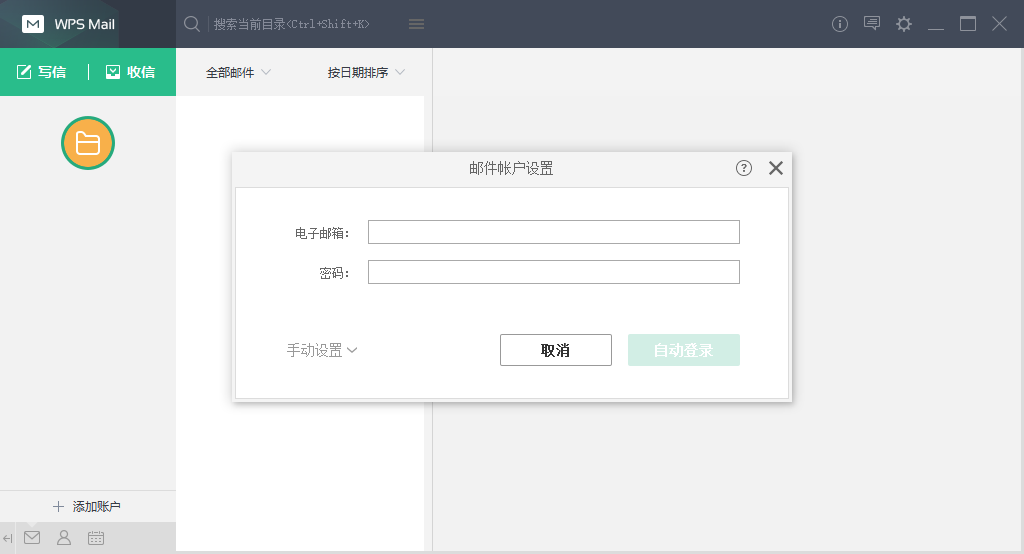
2、点击笔状按钮可以编写邮件
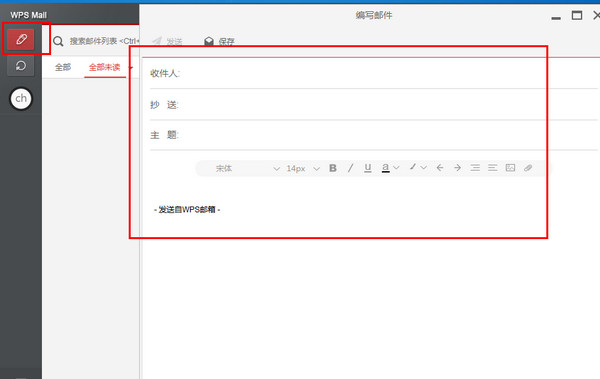
 foxmail 官方正式版 v7.2.25.228
foxmail 官方正式版 v7.2.25.228
 Winmail Mail Server 官方版 v7.1 (Build 0518)
Winmail Mail Server 官方版 v7.1 (Build 0518)
 邮件大师 最新版 v3.0
邮件大师 最新版 v3.0
 eM Client 官方版 v8.2.1659.0
eM Client 官方版 v8.2.1659.0
 邮洽 官方最新版 v1.6.5.5
邮洽 官方最新版 v1.6.5.5
 Microsoft Edge Dev预览版 v1.3.173.55
Microsoft Edge Dev预览版 v1.3.173.55













































