 畅玩安卓模拟器免费版是一个可以让安卓应用程序运行在Windows/MAC系统上的安卓模拟器软件,它汇集了各类经典、热门、最新的安卓游戏及软件资源于一体,让您在电脑上安装运行一键全搞定。畅玩安卓模拟器免费版还支持键鼠、触摸屏、重力感应等多种操作,让您体验手机上无法想象的效果。
畅玩安卓模拟器免费版是一个可以让安卓应用程序运行在Windows/MAC系统上的安卓模拟器软件,它汇集了各类经典、热门、最新的安卓游戏及软件资源于一体,让您在电脑上安装运行一键全搞定。畅玩安卓模拟器免费版还支持键鼠、触摸屏、重力感应等多种操作,让您体验手机上无法想象的效果。
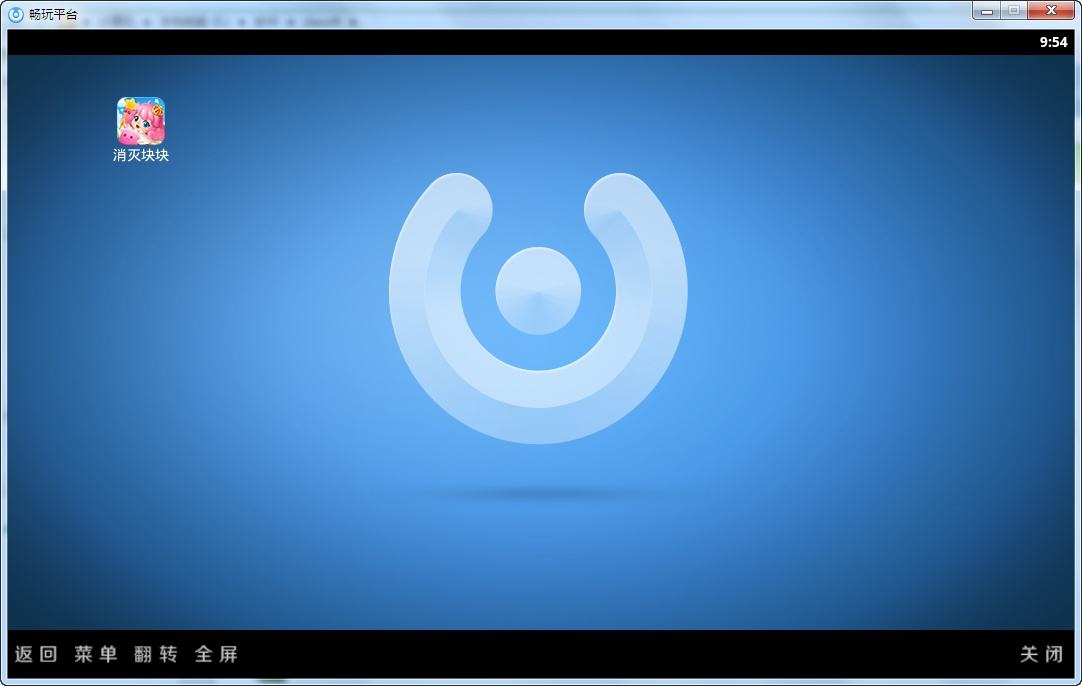
畅玩安卓模拟器使用界面
| 相关软件 | 版本说明 | 下载地址 |
|---|---|---|
| BlueStacks | 中文版v3.1.0.98 | 查看 |
| 叶子猪模拟器 | v4.0.9 | 查看 |
| PSP模拟器 | 中文版v1.2.2 | 查看 |
软件特色
1、汇集海量资源安装运行一站式体验
2、操作简单/便捷,游戏软件免费玩
3、全屏化运行,体验手机上无法想象的大屏效果
4、分辨率及内存可根据特殊需求随意设定
5、以台式机(笔记本)的强大硬件作为后盾,无流量制约、无电池短板、无内存瓶颈
6、支持将应用同步至设备,在电脑上试用再往手机(平板)里安装,再也不用受到设备中毒重装的困扰
安装步骤
1、双击打开下载的.exe文件,用户可以选择快速安装

2、也可以根据自己的需要选择合适的安装位置后点击立即安装

3、安装时间不长耐心等待
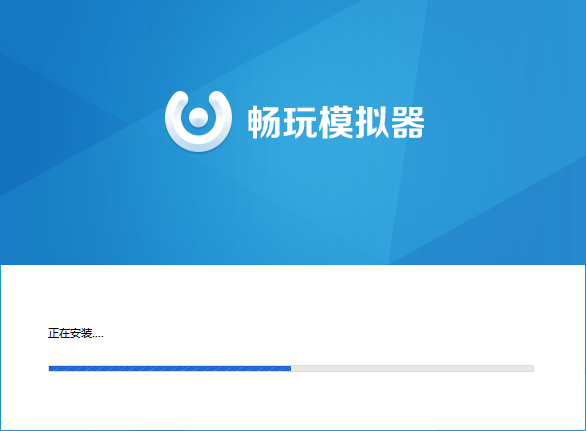
4、安装完成
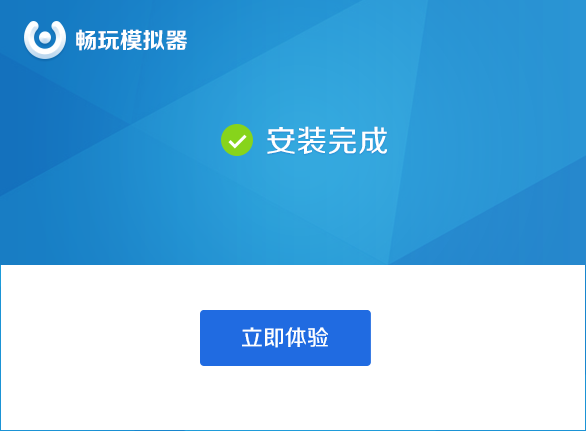
使用技巧
1、双击打开安装好的软件,用户可以点击游戏中心下载自己喜欢的游戏
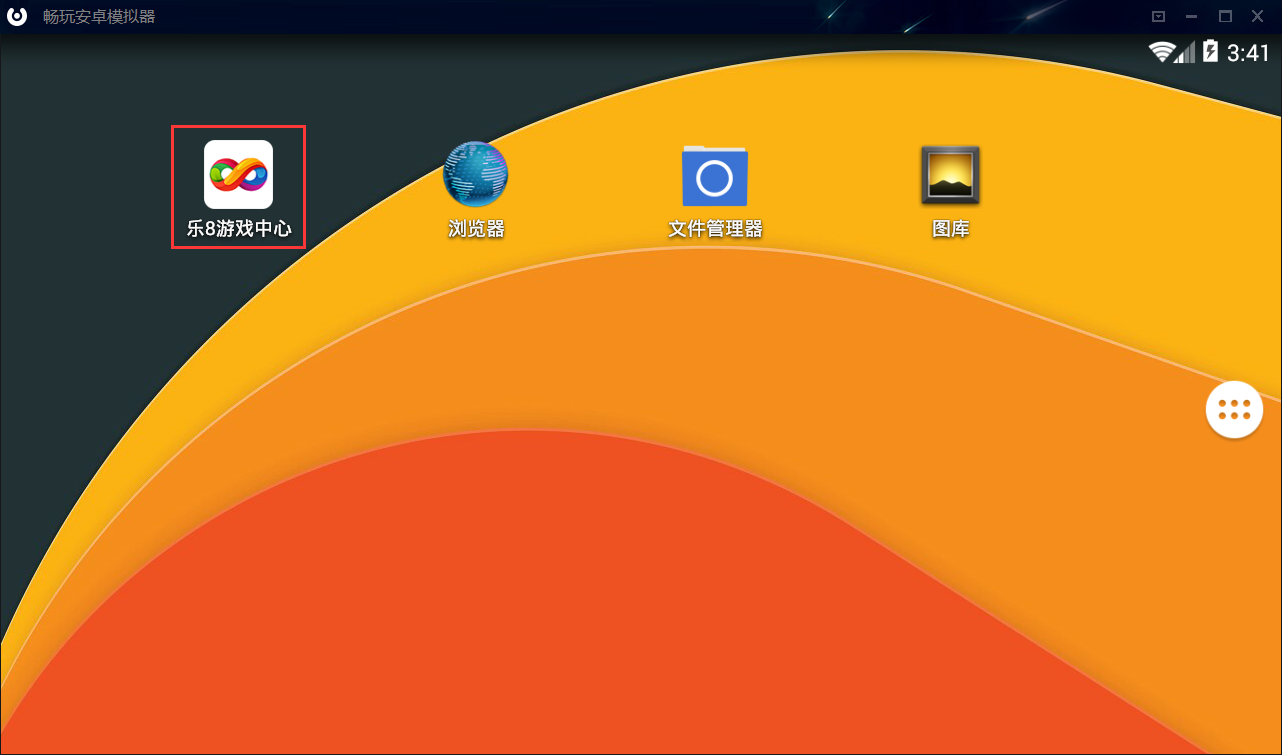
2、点击浏览器可以使用浏览器搜索内容
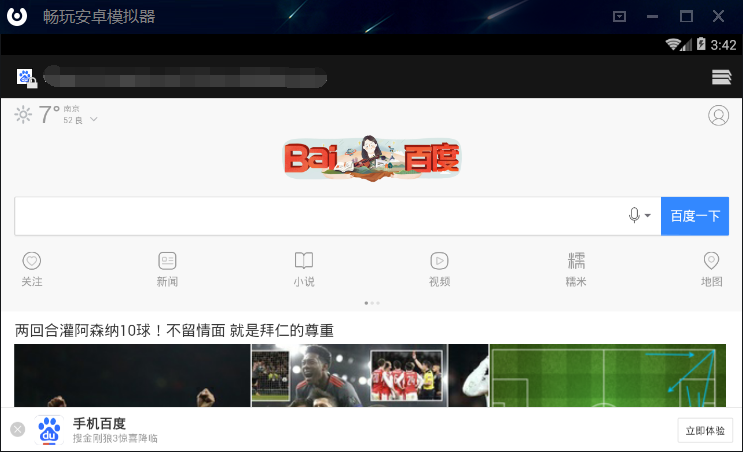
3、点击文件管理器用户可以管理模拟器中的文件
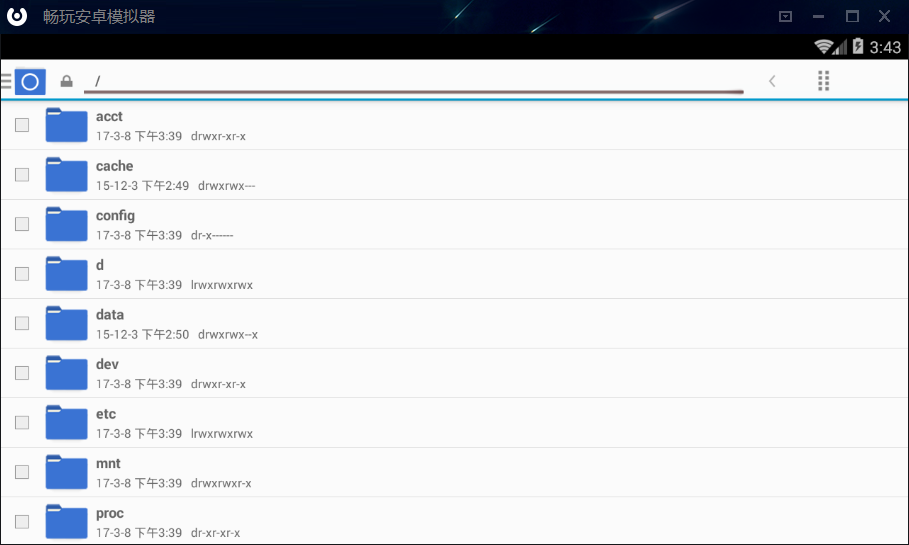

 新斗罗大陆 电脑版 v2.0.1
新斗罗大陆 电脑版 v2.0.1
 迷你世界 电脑版 v0.43.6
迷你世界 电脑版 v0.43.6
 蛇蛇争霸 电脑版 v6.1.0
蛇蛇争霸 电脑版 v6.1.0
 迷你世界 v1.23.10
迷你世界 v1.23.10
 植物大战僵尸2高清版 v2.3.92
植物大战僵尸2高清版 v2.3.92
 泰拉瑞亚 1.3.0.7.1
泰拉瑞亚 1.3.0.7.1




































