 中信建投网上交易官方极速版是一款集网上行情、网上交易、108服务功能的三合一投资平台。中信建投网上交易官方极速版交易部分集成了目前普通证券的所有交易功能,软件同时支持融资融券交易功能,客户在一个客户端就可以方便快捷的进行多种类型的交易及查询,呈现中信建投专业、快捷、贴心的服务,保证全体客户享受更多优质服务。
中信建投网上交易官方极速版是一款集网上行情、网上交易、108服务功能的三合一投资平台。中信建投网上交易官方极速版交易部分集成了目前普通证券的所有交易功能,软件同时支持融资融券交易功能,客户在一个客户端就可以方便快捷的进行多种类型的交易及查询,呈现中信建投专业、快捷、贴心的服务,保证全体客户享受更多优质服务。
更新日志
1、新增柜台交易(OTC)业务、融资融券头寸管理功能
2、修改了某些BUG
软件特色
闪电买入闪电卖出
打开方式:
键盘精灵 21:闪电买入 23:闪电卖出
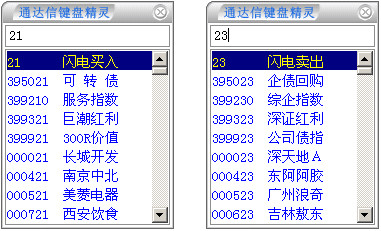
组合窗口上右键点击,在弹出的菜单中选择闪电买入闪电卖出,在盘口的交易价格上点击右键,在弹出窗口上选择闪电买入,或者闪电卖出:
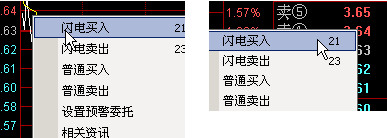
在预警列表上双击“价位下破”或者“价位上破”的股票项,将弹出闪电卖出或者闪电买入的对话框,如下图:
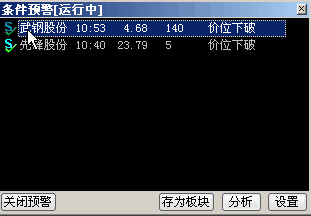
界面如下图:
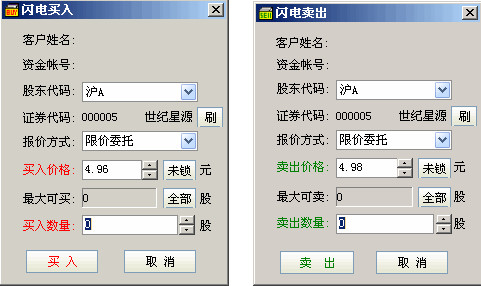
选择卖出的数量,点击确定,将使您在最短的时间内将用户想要出售的股票卖出,想要买进的股票买入,帮助用户最好的把握商机。
安装步骤
1、双击打开下载的中信建投网上交易极速版.exe文件,用户可以选择合适的安装位置
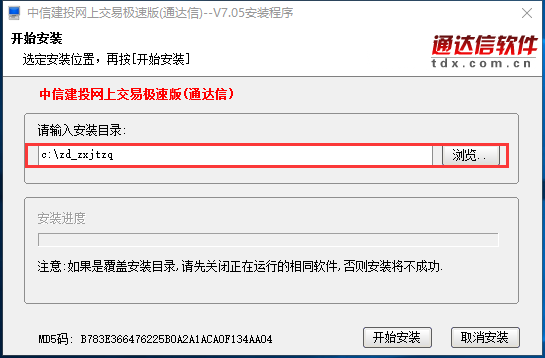
2、点击开始安装
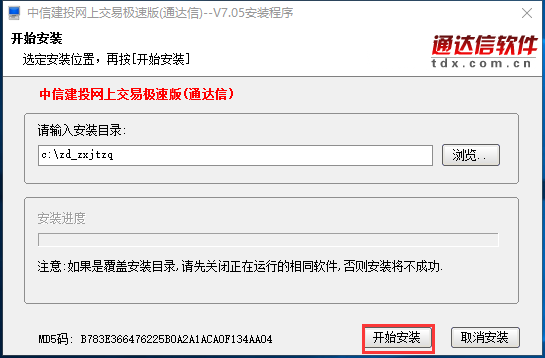
3、安装时间不长耐心等待即可

4、安装完成
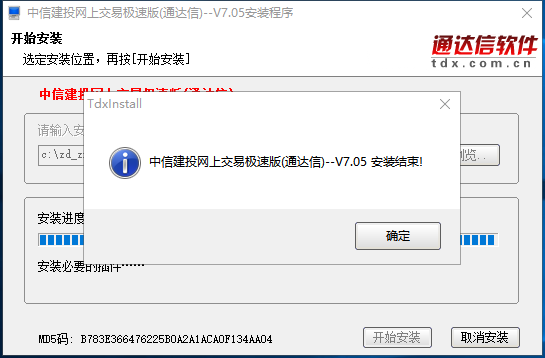
使用技巧
1、打开安装好的中信建投网上交易极速版软件,有账户的朋友可以登陆

2、登陆后用户就可以查看行情或者是进行交易了


 益盟操盘手 2.0.3.18
益盟操盘手 2.0.3.18
 东方财富终端 v11.1.0.11111
东方财富终端 v11.1.0.11111
 海通证券大智慧 v5.999+5.0
海通证券大智慧 v5.999+5.0
 同花顺客户端 官方最新版 v9.20.70
同花顺客户端 官方最新版 v9.20.70
 通达信高速行情交易系统 v7.641
通达信高速行情交易系统 v7.641
 博易大师 官方免费版 v7.0.6.0
博易大师 官方免费版 v7.0.6.0






























































