Google Play Store使用安卓手机登录教程

导读:
Google Play Store是谷歌官方的软件应用商店,有应用、视频、音乐、电子图书及其他数字产品在线供用户使用。那么Google Play Store使用安卓手机怎么登录,下面小编给出了解决方法,一起来看看吧。
Google Play Store是谷歌官方的软件应用商店,有应用、视频、音乐、电子图书及其他数字产品在线供用户使用。那么Google Play Store使用安卓手机怎么登录,下面小编给出了解决方法,一起来看看吧。

1、如果没设置,我们是直接打不开的,下面我们设置一下。

2、点击设置,选择“更多”。

3、选择“更多”。

4、选择一下。

5、选择“加网络”选项。
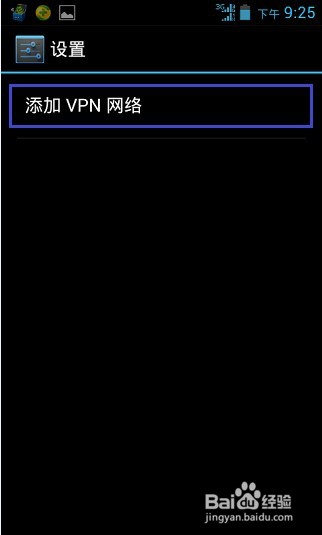
6、在“类型”选项中,选择“PPTP”,取消PPP加密。
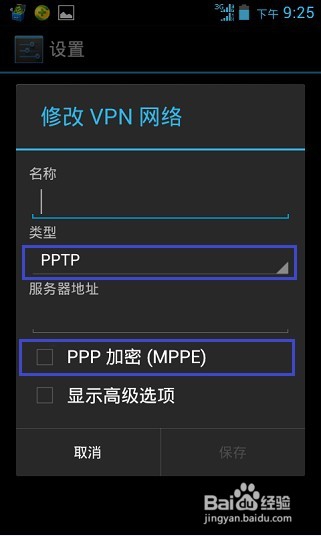
7、在“类型”选项中,选择“PPTP”,取消PPP加密。
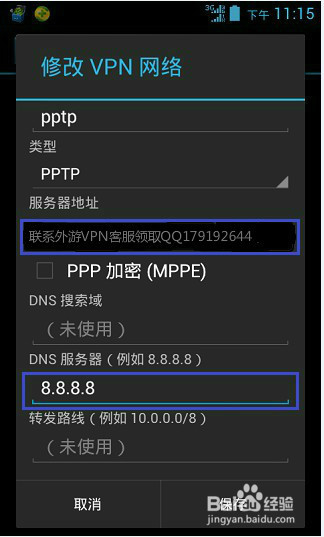
8、填上地址。然后“保存”。

9、点击,连上刚创建的PPTP网络。
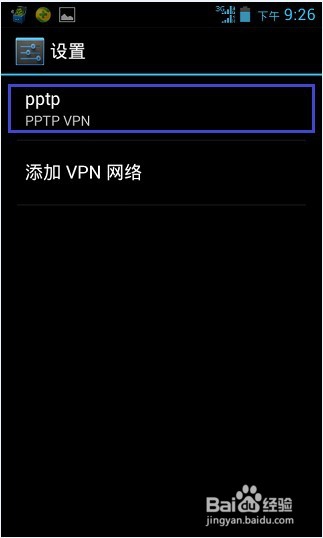
10、然后填入您外游用户名和密码,然后点连接,状态现在为“已连接”。
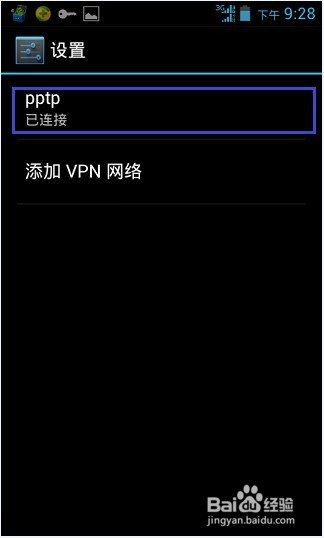
11、成功连接,我们可以打开谷歌商店了。

以上就是Google Play Store使用安卓手机登录教程,小伙伴们都看明白了吗?