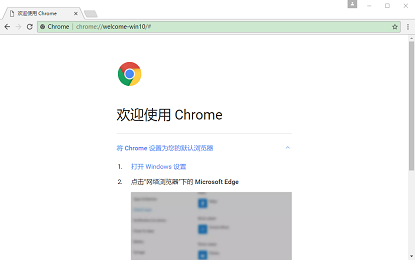软件介绍
 Chromium浏览器官方版是Google公司开发的网页浏览器。Chromium浏览器官方版是基于其他开放原始码软件所撰写,包括WebKit和Mozilla,目标是提升稳定性、速度和安全性,并创造出简单且有效率的使用者界面。
Chromium浏览器官方版是Google公司开发的网页浏览器。Chromium浏览器官方版是基于其他开放原始码软件所撰写,包括WebKit和Mozilla,目标是提升稳定性、速度和安全性,并创造出简单且有效率的使用者界面。
- 最新版本:v57.0.2942.0
- 软件大小:36.38MB
- 软件类型:国外软件
- 软件分类:浏览器类
- 软件语言:简体中文
- 软件授权:免费软件
- 支持系统: | | | |
软件截图
安装步骤
一、在本站下载最新版的Chromium浏览器安装包,双击打开。
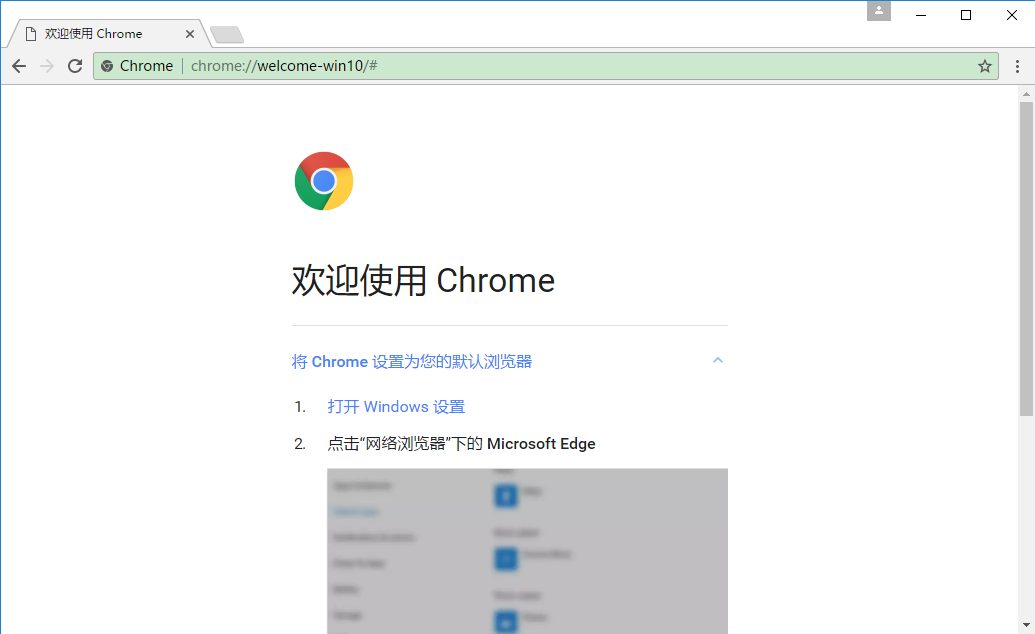
二、软件就安装好了。
使用技巧
打开谷歌浏览器,左上角位置,如图,五角星是快速收藏当前网址按钮,点击会提示“已添加收藏夹”,文件夹可以调整收藏的书签位置,点击完成即可。

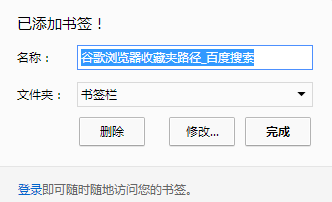
FAQ
Q: 如何替换chromium浏览器中的图标?
A: 替换srcchromeappthemechromium下面相关的图片;
Q: chrome应用可以分为哪些类型?
A:
case Manifest::TYPE_EXTENSION:
case Manifest::TYPE_THEME:
case Manifest::TYPE_USER_SCRIPT:
case Manifest::TYPE_HOSTED_APP:
case Manifest::TYPE_LEGACY_PACKAGED_APP:
case Manifest::TYPE_PLATFORM_APP:
case Manifest::TYPE_SHARED_MODULE:
Q: extension是可以通过哪些方式来加载?
A:
// What an extension was loaded from.
// NOTE: These values are stored as integers in the preferences and used
// in histograms so don't remove or reorder existing items. Just append
// to the end.
enum Location {
INVALID_LOCATION,
INTERNAL, // A crx file from the internal Extensions directory.
EXTERNAL_PREF, // A crx file from an external directory (via prefs).
EXTERNAL_REGISTRY, // A crx file from an external directory (via eg the
// registry on Windows).
UNPACKED, // From loading an unpacked extension from the
// extensions settings page.
COMPONENT, // An integral component of Chrome itself, which
// happens to be implemented as an extension. We don't
// show these in the management UI.
EXTERNAL_PREF_DOWNLOAD, // A crx file from an external directory (via
// prefs), installed from an update URL.
EXTERNAL_POLICY_DOWNLOAD, // A crx file from an external directory (via
// admin policies), installed from an update URL.
COMMAND_LINE, // --load-extension.
EXTERNAL_POLICY, // A crx file from an external directory (via admin
// policies), cached locally and installed from the
// cache.
EXTERNAL_COMPONENT, // Similar to COMPONENT in that it's considered an
// internal implementation detail of chrome, but
// installed from an update URL like the *DOWNLOAD ones.
NUM_LOCATIONS
};
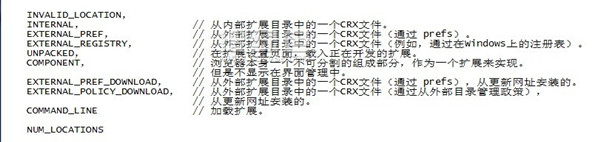
An extension that's installed automatically is known as an external extension. Google Chrome supports two ways of installing external extensions:
Using a preferences JSON file (Mac OS X and Linux only)
Using the Windows registry (Windows only)src/chrome/common/extensions/docs/templates/articles/external_extensions.html
Q: 以什么理由来通知系统我们需要通过本地安装呢?
A:
enum OffStoreInstallAllowReason {
OffStoreInstallDisallowed,
OffStoreInstallAllowedFromSettingsPage,
OffStoreInstallAllowedBecausePref,
OffStoreInstallAllowedInTest,
NumOffStoreInstallAllowReasons
};
扩展默认安装示例
A: srcchromebrowserextensionsapimanagementmanagement_apitest.cc:102行
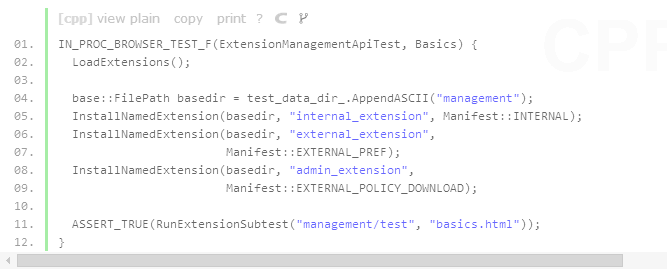
Q: 如何编译chromium?
A: 最新的chromium(2014-03-18)已经不再支持单独的vs编译方式,需要用nanja或者nanja+vs的方式来编译,具体参考这里。