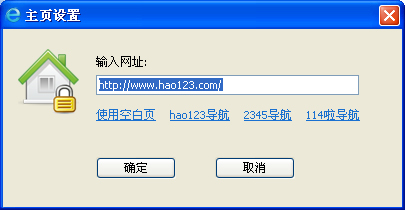软件介绍
 蓝光浏览器是一款体积最小、启动最快、免费看最新高清电影的IE内核浏览器。蓝光浏览器是科技和艺术的最佳结合,打造高品质上网体验。视觉上全新的超薄极简设计,重新优化了浏览器基础交互。技术上采用全球兼容性最佳的Trident引擎,无插件,具备最小体积和最快启动速度的同时拥有先进的崩溃恢复和防假死技术,保证良好兼容性的同时极大提升网页浏览速度。
蓝光浏览器是一款体积最小、启动最快、免费看最新高清电影的IE内核浏览器。蓝光浏览器是科技和艺术的最佳结合,打造高品质上网体验。视觉上全新的超薄极简设计,重新优化了浏览器基础交互。技术上采用全球兼容性最佳的Trident引擎,无插件,具备最小体积和最快启动速度的同时拥有先进的崩溃恢复和防假死技术,保证良好兼容性的同时极大提升网页浏览速度。
- 最新版本:v2.2.0.3
- 软件大小:4.07MB
- 软件类型:国产软件
- 软件分类:浏览器类
- 软件语言:简体中文
- 软件授权:免费软件
- 支持系统: | | | |
软件截图
软件特色
1、蓝光影院
2、多标签浏览
3、鼠标手势
4、拖拽搜索
安装步骤
1、打开下载的.exe文件,用户可以选择立即安装

2、也可以根据自己的需要选择合适的安装位置进行安装

3、安装时间不长耐心等待即可完成安装

使用技巧
1、双击打开安装好的软件,用户可以直接通过搜索框搜索想要了解的内容

2、有喜欢的页面用户可以将其收藏在如图所示的位置中便于快速打开

3、点击如图所示的位置处用户还可以进行别的设置

FAQ
蓝光浏览器的主页修复功能,彻底修复主页被篡改,那么如何进行主页修复呢?
点击工具栏上的主页修复按钮
或点击“蓝光浏览器”菜单栏“工具”,点击“主页修复”。

(2)出现如下图所示: