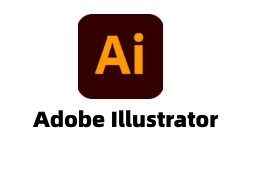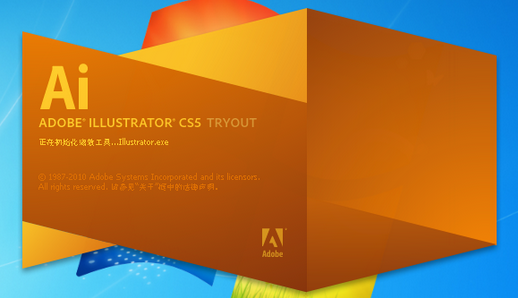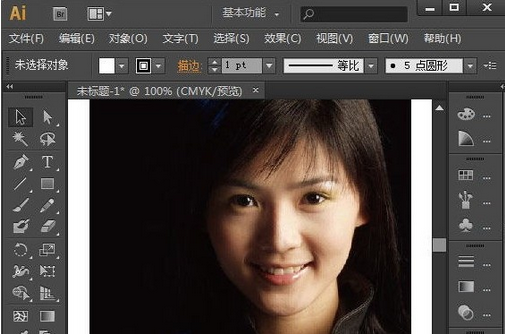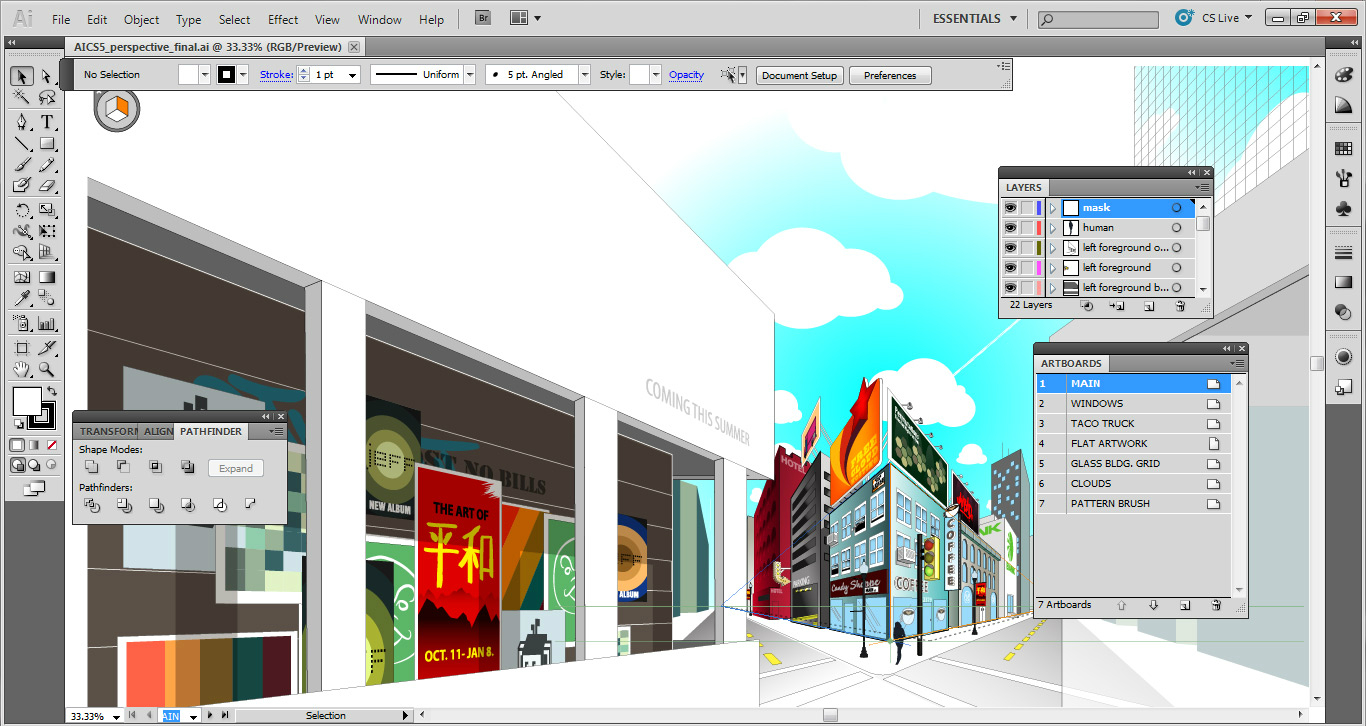软件介绍
 Adobe Illustrator免费版是一个完善的矢量图形环境,,通过渐变和全新的透明度邀请您探索更有效的设计途径。Adobe Illustrator免费版具有表现力的自然画笔、各种省时功能为全球广告设计、包装设计、书籍装帧、海报招贴、宣传单设计、VI UI设计、网页店铺设计以及插画设计等行业的专业人士所青睐。
Adobe Illustrator免费版是一个完善的矢量图形环境,,通过渐变和全新的透明度邀请您探索更有效的设计途径。Adobe Illustrator免费版具有表现力的自然画笔、各种省时功能为全球广告设计、包装设计、书籍装帧、海报招贴、宣传单设计、VI UI设计、网页店铺设计以及插画设计等行业的专业人士所青睐。
- 最新版本:CS6
- 软件大小:200.92MB
- 软件类型:国产软件
- 软件分类:图像处理
- 软件语言:简体中文
- 软件授权:免费软件
- 支持系统: | | | |
软件截图
软件特色
令设计更完美
精心制作可用于任何设计项目的矢量资源,从徽标和品牌到广告、包装和环境图形。
创建亮丽的网站
为横幅、网页和交互式体验设计图形,或为整个网站设计布局。
使构思滚动起来
为动画创建原始图形和运动路径,为广播图形、字幕、车站 ID 和保险杠设计图稿。
安装步骤
1、首先我们需要下载Adobe Illustrator cs5官方中文原版安装程序,下载完毕后直接点击压缩包程序解压到指定文件夹,如下图所示:
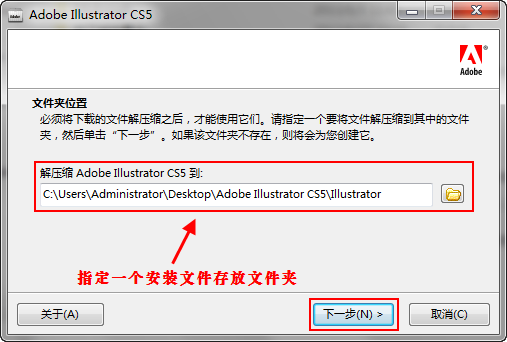
2、解压完毕后会自动启动安装程序,在这个过程可能会出现下图所示弹框,点击忽略即可。
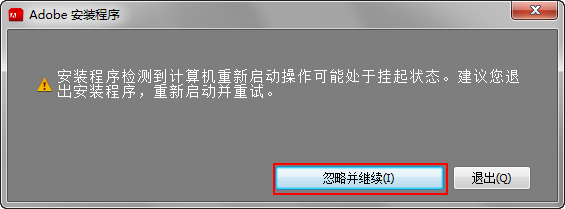
3、接下来我们就开始进行安装了,接受许可协议。

4、此处先选择安装试用版,后面会讲解如何破解。
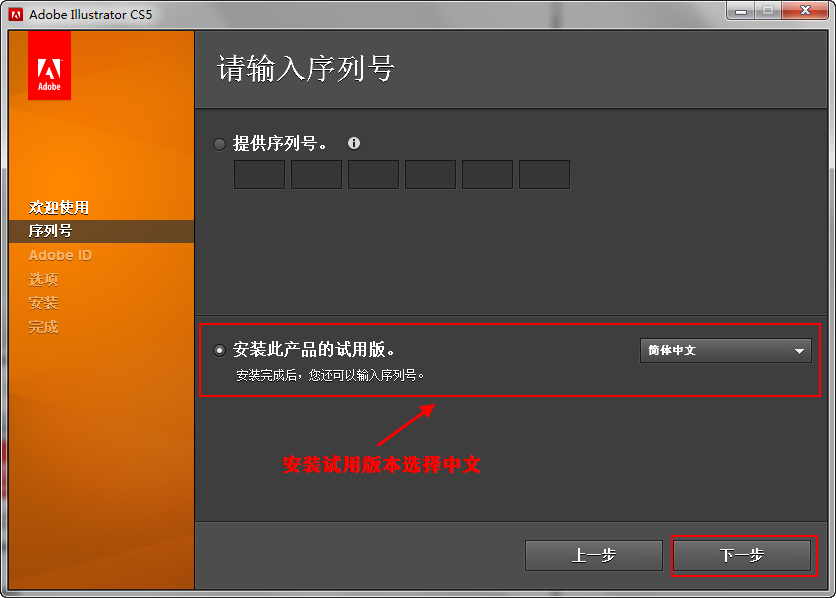
5、接下来就进入安装内容界面了,由于小编的系统为32位,下面的图则只有一个安装选项,若是64位系统的朋友则会有32位与64位两个安装内容,可选择都安装也可只安装一个。
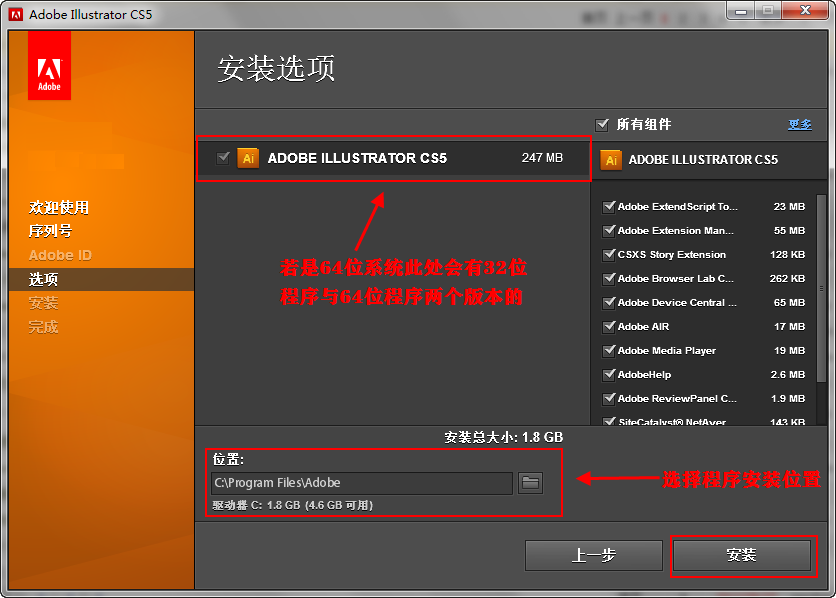
6、等待安装完成,这个过程大约5~10分钟左右。
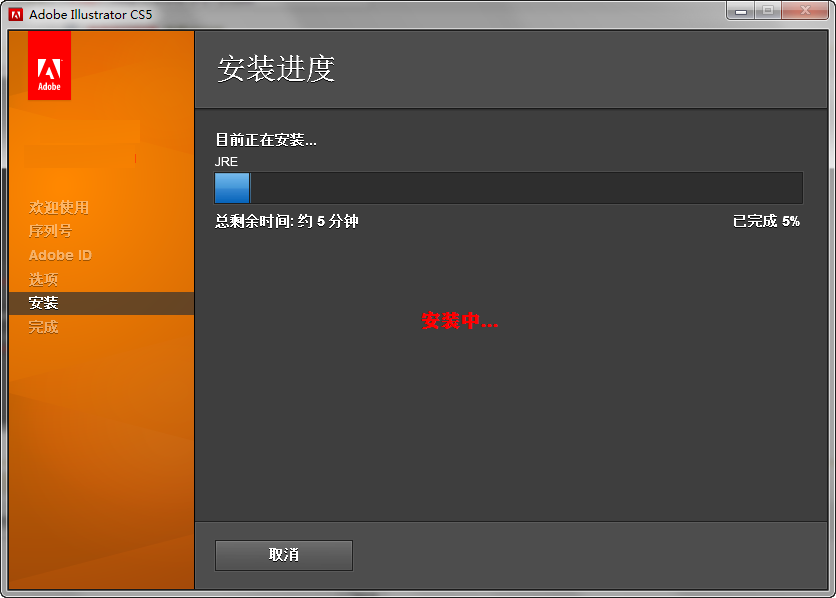
7、程序安装完毕,点击Adobe Illustrator CS5进入软件
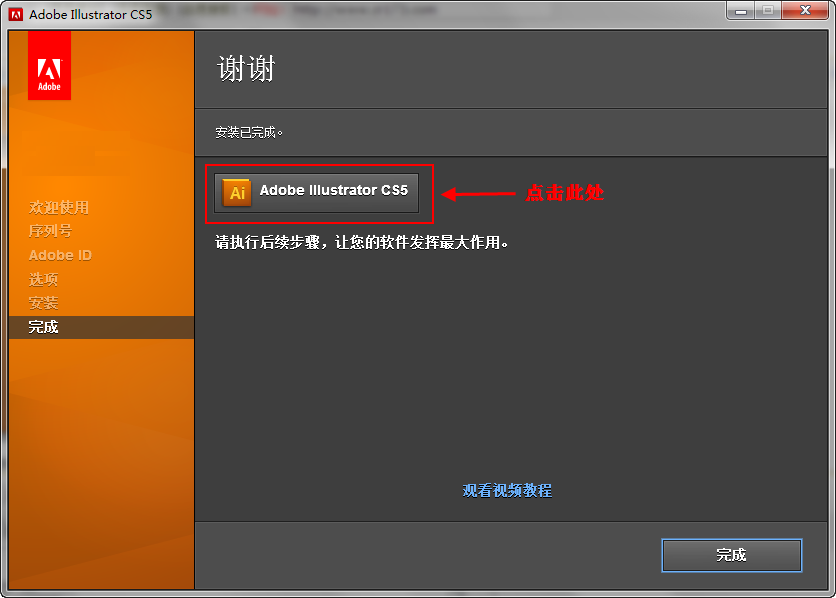
8、接下来会进入下图所示界面,此处填写一个上面给出的序列号然后点击继续就会进入程序使用界面了。

9、进入程序使用界面后,过一会程序会联网自动检测序列号,提示序列号失效,此时再次输入一个跟刚才不同的序列号点击继续。

10、继续后程序暂时就可以使用了,接下来我们要永久的破解它,关闭程序,下载上面给出的CS5通用破解补丁。
11、找到Adobe Illustrator CS5程序安装文件夹中的amtlib.dll文件,这个文件一般在安装盘符中的X(X代表你的程序安装盘符):Program FilesAdobe Illustrator CS5Adobe Illustrator CS5Support FilesContentsWindows中,用通用破解补丁将这个文件替换掉。
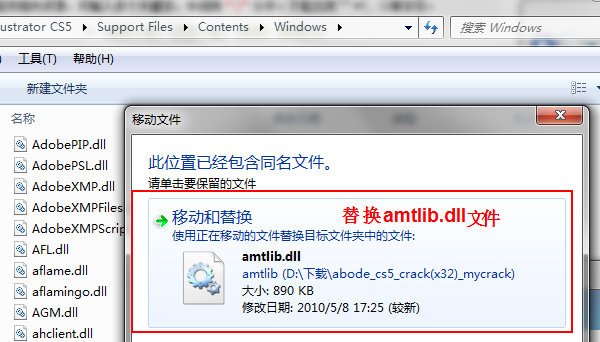
12、之后我们再打开程序,就会发现程序不再提示序列号无效的问题了,至此Adobe Illustrator CS5完全安装破解完毕!
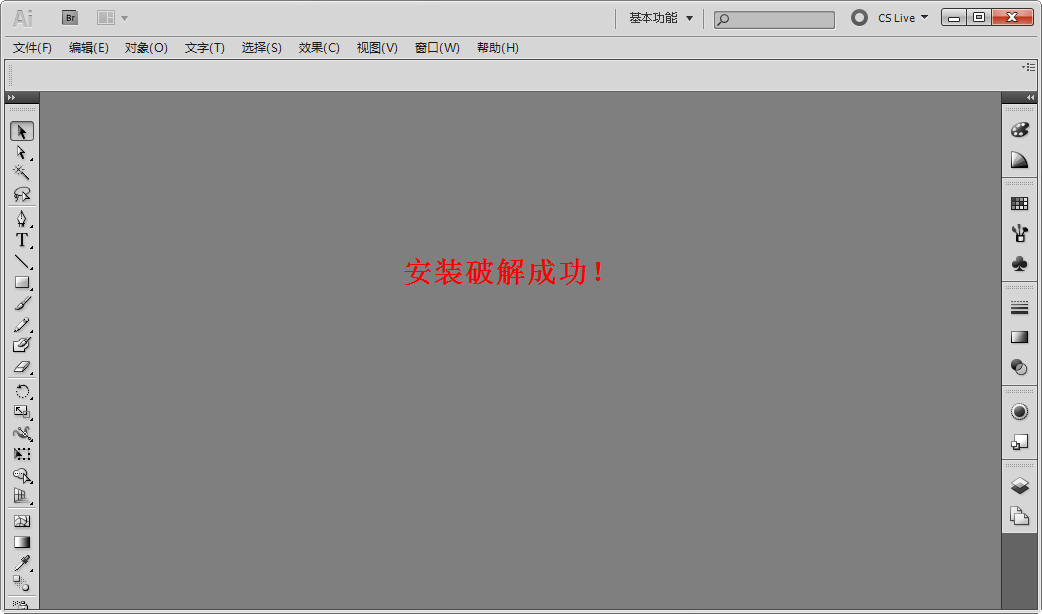
使用技巧
一、新建文档
1、设置面板的各项参数
双击面板工具,会弹出“画板选项”窗口。画板就是最终会被输出的地方。
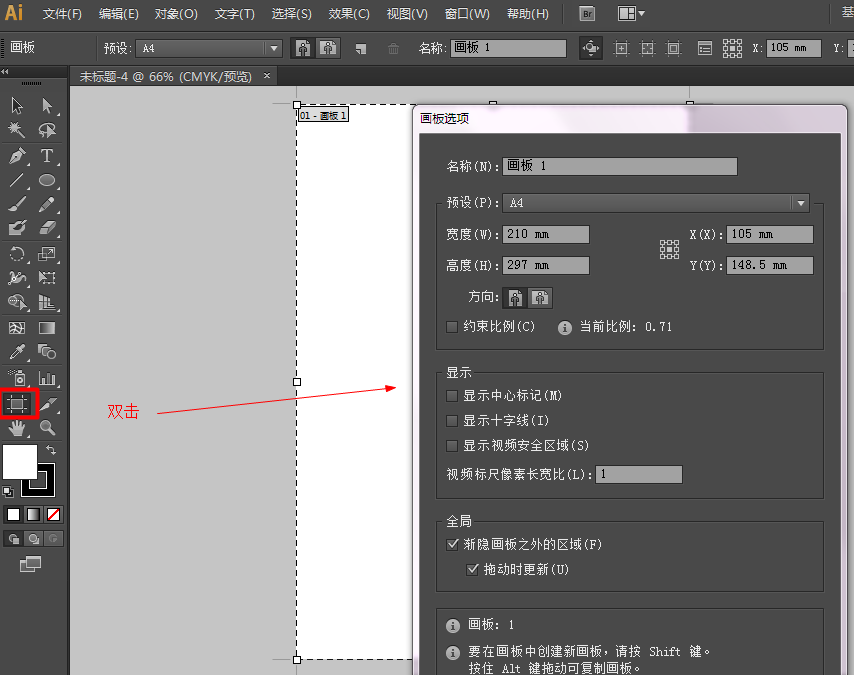
2、文档设置
文档设置好了以后,可以修改,在文件——》文档设置中打开修改。
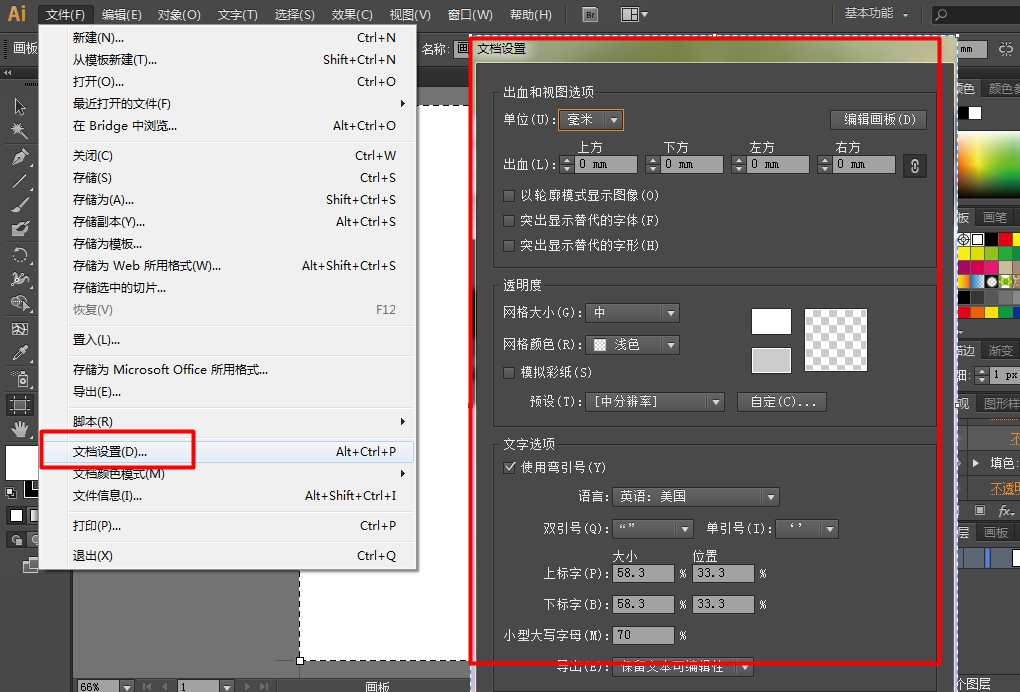
二、界面设置
1、用户界面
编辑——》首选项——》用户界面。
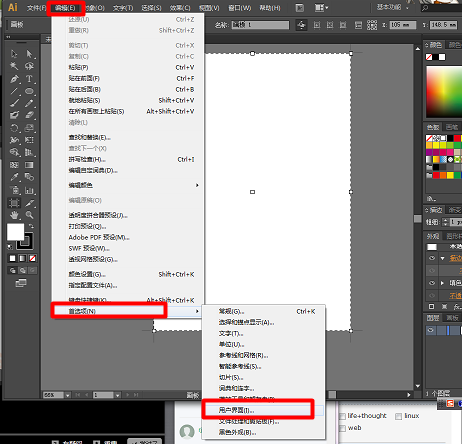
2、双击缩放
双击一个面板会在“合并”——“简略版”——“最大化”三种面板间切换。
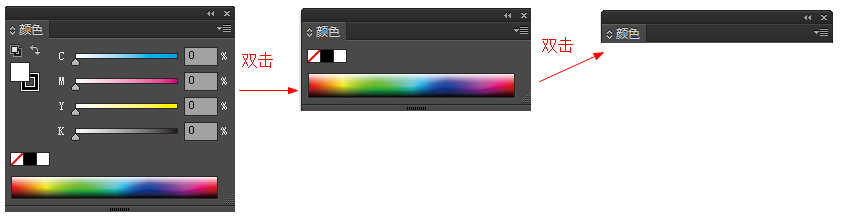
3、保存工作区
如果下次打开面板还想使用目前的工作环境,点“新建工作区”。取名“xxx”,下次就可以切换到这个工作区了。
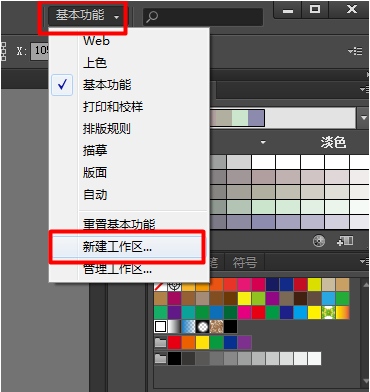
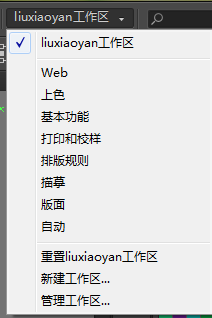
FAQ
adobe illustrator安装程序无法初始化?
安装Adobe Captivate 5或CS的时候如果出现“安装程序无法初始化”的问题,可尝试将C:Program FilesCommon FilesAdobeOOBE”目录删除就可以了,如果是64位操作系统请删除C:Program Files (x86)Common FilesAdobeOOBE目录。
Adobe Illustrator已激活,安装还是提示错误16怎么解决?
出现上面提示错误:16,主要是兼容模式和权限问题。找到程序图标,单击右键,选择“属性”,弹出如下对话框,切换到兼容性选项卡,勾选“以兼容模式运行这个程序”,并勾选“以管理员身份运行此程序”即可。