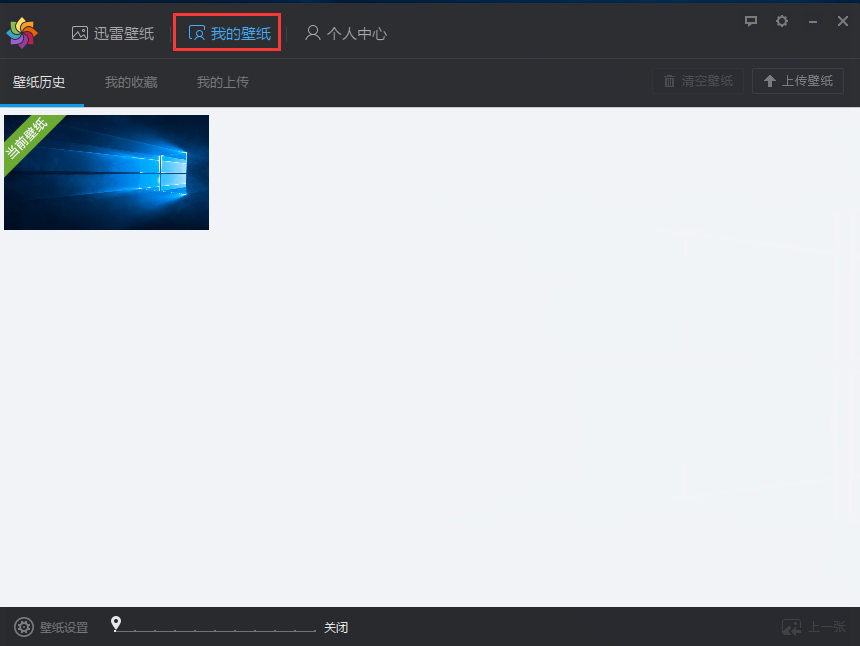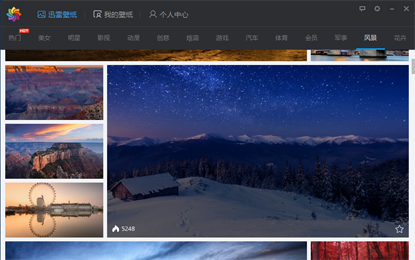软件介绍
 迅雷壁纸是一款由迅雷官方推出的壁纸软件,迅雷壁纸提供多种分类的海量壁纸,支持快速切换壁纸,一键返回上一张,查看壁纸历史。
迅雷壁纸是一款由迅雷官方推出的壁纸软件,迅雷壁纸提供多种分类的海量壁纸,支持快速切换壁纸,一键返回上一张,查看壁纸历史。
- 最新版本:v1.0.3.72
- 软件大小:3.49MB
- 软件类型:国产软件
- 软件分类:桌面工具
- 软件语言:简体中文
- 软件授权:免费软件
- 支持系统: | | | |
软件截图
软件特色
1、海量壁纸
2、自动切换
3、我的壁纸
安装步骤
1、打开下载的.exe文件,可以直接选择一件安装

2、也可以根据自己的需要选择合适的安装位置后在进行安装

3、安装时间不长耐心等待即可
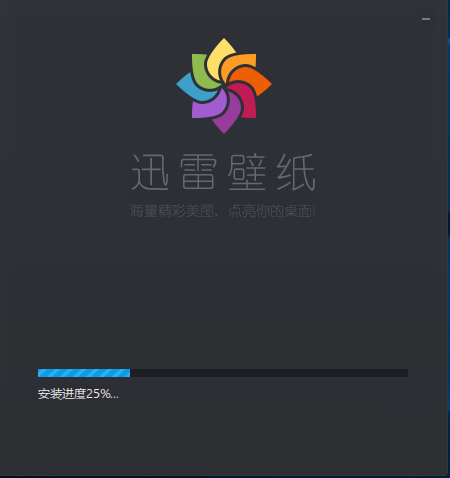
4、安装成功

使用技巧
1、打开安装好的软件,用户可以从如图所示的类型中找到自己喜欢的壁纸
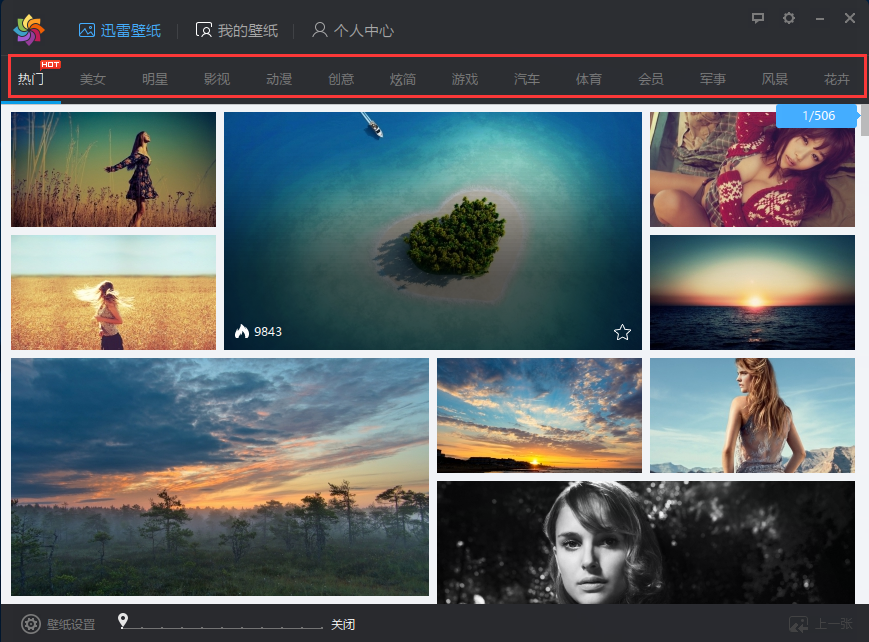
2、点击软件左下角位置处的壁纸设置可以设置壁纸自动更换时间
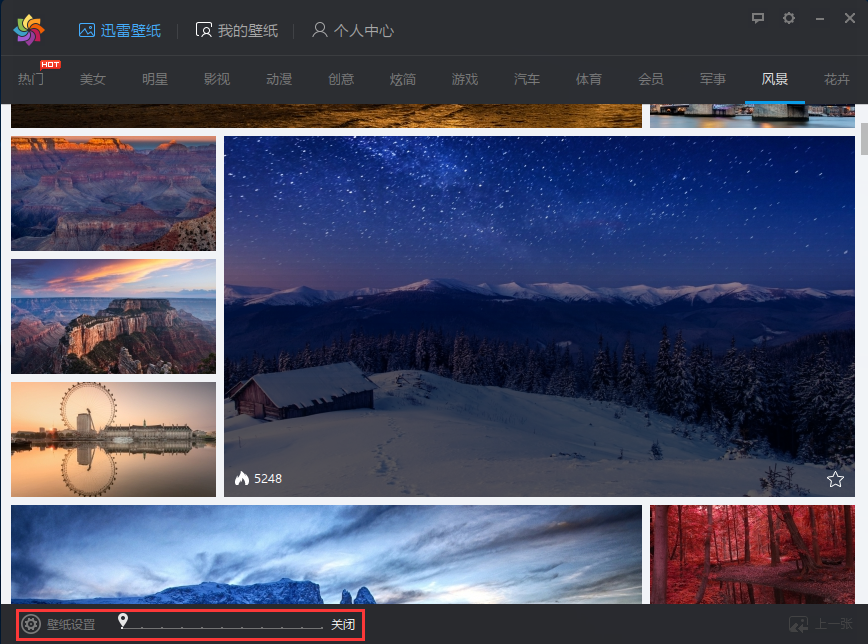
3、从我的壁纸处用户可以看到自己以往更换的壁纸以及对壁纸的收藏和上传